Which Project Manager Tool is the Best? Wrike vs Asana vs Slack vs Basecamp. Everything You Need to Know
When projects fail, it’s often due to poor project management and lack of coordinated team communication. People are left out of the loop, unsure what their responsibilities are, and follow up doesn’t happen very efficiently.
These are the types of problems that project management applications are designed to solve. But when comparing tools like Asana vs Wrike vs Basecamp vs Slack, how can you quickly determine which one is best? Which one has the most streamlined interface or offers the best reporting?
There are multiple methodologies when it comes to managing projects and tasks, and the workflows can be as unique as each company. That means finding a tool like Basecamp, Asana or an Asana alternative entails not just looking at an app’s features but how it fits the way you work.
In this year’s comparison article of top project management tools, we’re taking a look at four top tools on the market to enable more successful project management. We’ll look at Wrike versus Asana, Basecamp, and Slack to see how each of these software tools stack up and what features they have or lack.
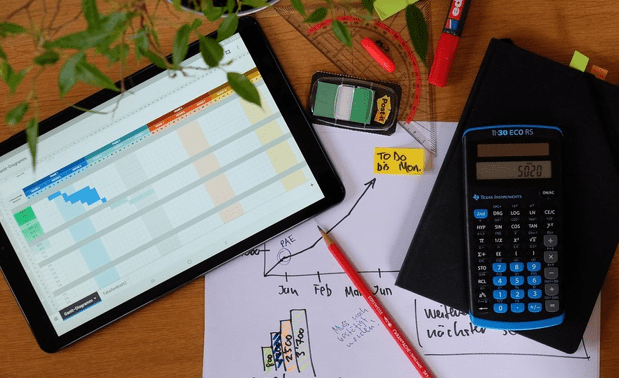
Slack vs Asana vs Basecamp vs Wrike
Companies need to efficiently juggle all the moving parts that come with managing projects and the many tasks required for completion. But it’s not easy, which is why 70% of organizations have had at least one project failure in the past 12 months, according to a study by KPMG.
If you’ve been looking for Asana competitors, a Basecamp alternative, or Slack or Wrike alternatives, you’ll find all the details here to help you make a decision between these tools. Get ready for a full Basecamp vs Asana vs Slack vs Wrike matchup to find the best task management fit for your business or personal needs.
Comparison Review List
The list below is sorted alphabetically (click any of the names below to go directly to the detailed review section):
High-Level Comparison Table:
Asana, Slack, Wrike and Basecamp Comparison
| Task Management Tools | Asana | Basecamp | Slack | Wrike |
| Free Version | Yes | Yes | Yes | Yes |
| Kanban Boards | Yes | No | No | Yes |
| On Premise Option | No | No | No | No |
| Price Range | $10.99-$30.49 per user/month | $99 per month flat rate | $6.67-$15.00 per user/month | $9.80-24.80+ per user/month |
Table: The comparison above list is sorted alphabetically
Why Do Projects Fail?
Project failure can cost companies millions in lost opportunities and time and money spent on projects that never materialize the way they were intended. Tools like Asana Premium, Basecamp, Wrike, Basecamp competitors, and Wrike competitors help keep projects on track and successful.
When reviewing Basecamp versus Asana versus Wrike versus Slack, keeping in mind how a past project has failed, can help you zero in on the features that will keep the same problems from recurring in the future.
Here are some of the key reasons that projects fail.
Change in Project Objectives
If everyone is working towards a specific goal, then the goalposts are moved, it can cause confusion and keep people from meeting their task objectives.
Tools like Asana vs Todoist and other apps like Asana or Wrike encourage project managers to clearly state project objectives and give them the communications tools they need to properly filter any major project goal changes down through the entire organization so there’s no confusion.
Inaccurate Gathering of Requirements
Not fully understanding what’s entailed before you begin a project can leave a team hitting multiple roadblocks along the way that weren’t properly anticipated, resulting in a project that stalls and doesn’t reach fruition.
The organizational nature of project management tools, such as Slack or the best Slack alternative, or apps similar to Basecamp or similar to Asana, provide a roadmap on which to plan projects and tasks, which makes it easier to ensure all bases are covered.
Changing Expectations
Your marketing team is working towards a deadline, then it’s suddenly moved up. But, no one told them, so they end up missing it. When expectations change and they’re not properly communicated it leads to missed deadlines and messy project management.
Whether you’re using an Asana free alternative or the best Slack comparison tool, project management apps are designed to keep teams in constant and real-time communication so any changes in task expectations can be reflected immediately and seen by all involved.
Poor Communication
If you’re handing out tasks on sticky notes or rattling them off to someone during a “fly-by” phone call, it’s only a matter of time before things start falling through the cracks. Lack of communication is one of the main reasons for project failure.
When comparing Wrike vs Basecamp vs Asana vs Slack vs another tool, you’ll find that improving communications and providing areas for tasks to be clearly stated and tracked is what these tools are mainly designed for, albeit in a variety of different ways.
See Also: Asana vs Trello vs Slack vs Jira | All You Need to Know
Asana Review
Asana was first released in 2012, around the time that cloud-based project management apps like Asana started to enter the market and fill a void.
Whether you’re using Asana Premium or an Asana free trial, what you’ll notice with this tool is that you get a choice in how your project tasks are displayed. You can create them both in the common Kanban board format or in a checklist format for projects that don’t have detailed tasks.
The difference in this capability when choosing Wrike vs Asana vs Basecamp vs Slack is that for tasks where you need to attach files, comments, and more detail, you can use the board format. For tasks that don’t need all that, you can choose the simpler list view. Not all Asana competitors offer that choice.
Using the Kanban board in Asana, you’ll see a similar way to lay out your projects as when looking at an Asana alternative that also uses the board interface. Key components include:
- Projects
- Tasks (created as “cards”)
- Workflow columns (i.e. “In Progress,” “Done”)
The basics of setting up projects in this format is very similar whether you’re comparing Wrike versus Asana or Basecamp versus Asana. You set up your project name first, then your workflow columns, then your tasks.
Task cards are then dragged into each workflow column as it progresses through statuses such as “review” and “completed.” This allows an overview of project progress and helps everyone know what’s happening at any given time on a project or task.
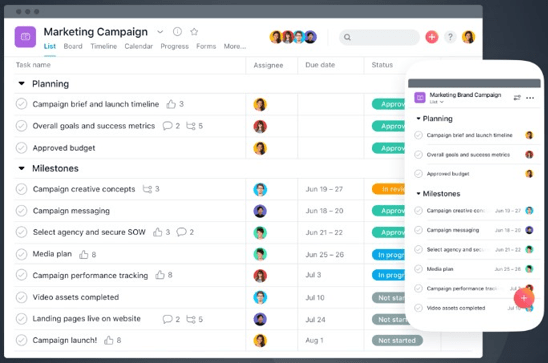
Asana Premium & Asana Free Trial Review
Asana Features
Where some Asana competitors may come out ranking better than Asana in how easy the interface is to adopt by new users. For example, when looking at Basecamp versus Asana, Basecamp has an interface that’s easier to adopt. But Asana offers more features.
It’s a common tradeoff for companies when they’re looking at project management tools and comparing Basecamp vs Slack vs Asana vs Wrike. Either you need more in-depth features or an easy to adopt interface that’s less complicated.
Asana features are being added regularly to make the tool more robust than an Asana alternative, but in turn, those features do add to the learning curve when comparing Asana versus Wrike or another tool.
Here’s an overview of several Asana Features:
- Milestones
- Portfolio view
- Custom fields
- Start dates/due dates/due times
- File attachments
- Task dependencies
- Project templates
- Comment-only projects
- Team pages
- Workload view
- Integrations
- Colorblind-friendly mode
Asana Review | Free & Paid Options
An important consideration when comparing Asana and Basecamp alternatives or Asana vs Todoist (another list-based tool) or an Asana free alternative, is the pricing and the features you can use with the free option.
Asana offers a free, non-time limited option for users and also an Asana free trial for their paid versions, such as Asana Premium.
If you have a team of 15 or fewer users and don’t need some of the more advanced integrations that Asana competitors may not have, like Milestones and project start dates, then the Asana free alternative could give you everything you need.
It includes:
- Tasks
- Both list and board views
- Calendar view
- Assignees and due dates
- Up to 15 team members
- Asana 3rd party integrations.
The three paid options for Asana all have a minimum of 5 users. When comparing pricing between Wrike vs Basecamp vs Asana vs Slack, Asana and Wrike come out slightly higher in cost, but they also offer features you won’t find in the other two.
Asana pricing:
- Asana Premium ($10.99 – $13.49/user/month)
- Asana Business ($24.99 – $30.49/user/month)
- Asana Enterprise (contact company for pricing)
Of course, the higher you go in the plans, the more features and security options you get. If you want to see what you’re missing with the Asana free alternative, you can sign up for a 30-day Asana free trial of any of their paid options to try it out.
Asana Recap
When comparing this tool to other apps like Asana, this one gives you a good balance between simple and complicated. While some project management tools might look similar to Asana, not many have as many advanced options.
Where apps such as Basecamp and Slack are better than Asana is that they are designed to be immediately adaptable by users and have less “bells and whistles” to complicate the interface. Their drawback is that they often don’t have features enterprise companies need.
When choosing between Asana or Asana or Wrike competitors, Asana is difficult to beat for both a fairly easy-to-use interface, once you learn it, that also provides a lot of customizations and enterprise-level features.
Don’t Miss: Asana Review – All You Need to Know About the Asana Software
Basecamp Review
Unlike many Basecamp competitors, Basecamp is two decades old. It was first started in 1999 as a web design firm, then in 2004 began transforming into a software development company.
One of the major ways that this software differs when doing a Basecamp versus Asana comparison or comparing the app to Basecamp alternatives is that it uses a completely unique interface that does not include the common board and task cards.
Instead, Basecamp has six main areas of its interface where various project and task communications can be organized. Some may find this better than Asana or Wrike when it comes to keeping people connected. The real-time communication in Slack is similar to Basecamp’s Campfire chat.
The main work areas of this project management tool are:
- Campfire: Real-time team chat
- Message Board: For communicating about a project via messages
- To-do Lists: Assign project tasks, add notes, file attachments, and comments
- Schedule: A project calendar that helps keep everyone on track
- Automatic Check-ins: Eliminates the need for time-consuming follow-ups
- Docs & Files: A master cloud-file storage area for projects
In a Slack comparison to Basecamp, both offer real-time chat, but Slack puts these in channels, while Basecamp is more project management-oriented. But both Basecamp and Slack focus on team communication above all else.
Basecamp Features
When looking at a Basecamp alternative, you’ll be hard-pressed to find Basecamp’s more unique features such as the Automated Check-ins which allow you to set pre-scheduled check-in questions that are sent daily, weekly, or monthly to request status updates (or any other information you designate).
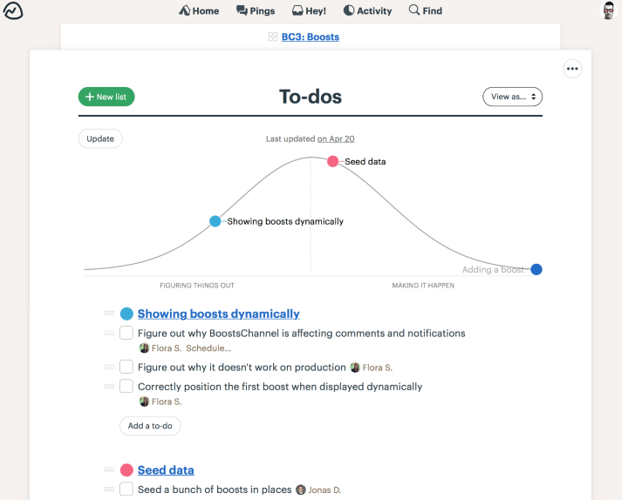
Wrike vs Asana vs Basecamp vs Slack
When looking at Basecamp versus Asana, some may miss the product timeline feature of Asana, but Basecamp has their own Hill chart to counter that and put it out ahead of Basecamp competitors that don’t have the same originality.
When comparing Basecamp vs Slack vs Asana vs Wrike, here are some of the features to consider that Basecamp offers:
- Attach files and notes to tasks
- Comment on tasks, list, or the project message board
- Customized post types
- Embed images in messages
- Calendar that integrates with Google Calendar/iCal/Outlook
- File storage
- Drag/drop interface
- Color coding of files for organization
Basecamp Review | Free & Paid Options
In the same way that the Basecamp interface is completely unique from a Basecamp alternative app or the best Slack alternative, the pricing for Basecamp is equally as unique.
When doing a price comparison between Basecamp alternatives and Basecamp vs Slack vs Asana vs Wrike, if you have more than about 15-20 users, then Basecamp is a great deal because they use flat-rate pricing rather than a per-user price.
There are not many Basecamp alternative apps out there that let you add as many users as you like without increasing your monthly fee.
Just like many Basecamp competitors, there is also a free version of the Basecamp app that you can use. Here is what you get with that:
- Total of 3 projects
- Total of 20 users
- Total of 1GB storage
When comparing the complexity of the different pricing plans between Wrike vs Basecamp vs Asana vs Slack, Basecamp keeps things simple with just a single pricing plan that gives you everything.
Basecamp pricing:
- Basecamp Business ($99/month, unlimited users)
With the paid version of Basecamp, you get unlimited users, unlimited projects, and the ability to add an unlimited number of clients or contractors to your Basecamp application.
Other benefits to consider when comparing Asana vs Basecamp, Wrike vs Basecamp, or Basecamp and Slack are:
- VIP Support
- Company intranet
- 500 GB storage space
- Advanced client access (you can control what they see)
Basecamp Recap
While Slack is the most similar to Basecamp in that neither one uses the Kanban boards and both support real-time chat, Basecamp has more of a task and project-oriented interface than Slack. This application could be considered perhaps the best Slack alternative if you need task management with real-time chat.
Basecamp is better than Asana when it comes to easy user adoption, but in an Asana vs Basecamp matchup on enterprise features, Asana would come out in front. One other drawback is that some users may find Basecamp has too many places to communicate.
Overall, if you want a completely unique Asana alternative or one that is easier to use that many Wrike alternatives, Basecamp could be a great fit that also offers affordable team pricing.
Read More: Basecamp Review | Everything to Know about Basecamp Software & App
Slack Review
Initially launched in 2013 as a chat tool for an online game, Slack has quickly become one of the two top team chat tools along with the best Slack alternative, Microsoft Teams.
It’s difficult to do a direct Slack comparison to apps that are similar to Asana, or Wrike alternatives because Slack is more geared to organizing team communications and connecting to apps like Asana, than being a direct competitor.
Slack is more similar to Basecamp in that they both offer real-time chat, but Slack does this in a more organized way. You can create chat channels in Slack for anything you like – projects, departments, etc. – and within those channel share files, search keywords, and even voice and video chat.
Where this tool shines in a Slack comparison to other project and task management apps is that it’s designed to integrate with just about all of them to provide real-time communication support.
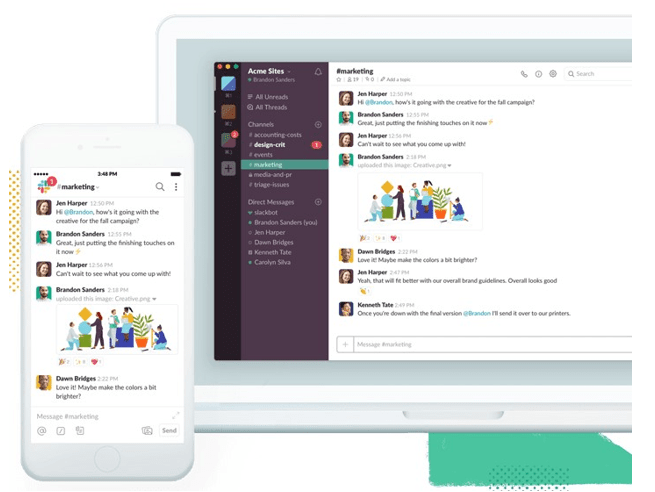
Slack vs Wrike vs Asana vs Basecamp
Slack Features
Where Slack is slightly similar to Asana or Asana vs Todoist comparisons is that it can create native to-do lists, but these aren’t meant to have the same robust commenting and tracking that those used with Asana or Wrike competitors have.
Slack features include:
- Over 2000 apps integrations
- Ability to subscribe to RSS feeds
- Put important channels at the top of your list
- Searchable chat history
- Threads for side conversations
- Invite clients or vendors
- Control who can access a chat channel
- Mobile and desktop alerts
Slack Review | Free & Paid Options
In a comparison between Slack versus Wrike versus Asana versus Basecamp, Slack’s free version is one of the most robust.
You get unlimited users and quite a few features, so many companies could get everything they need from the free version, rather than having to look for the best slack alternative.
Using the free version of Slack, you get:
- Unlimited private and public channels
- Up to 10,000 searchable messages
- Unlimited users
- As many as 10 app integrations
- 1:1 voice and video calls
- 5GB file storage
- Personalized notifications
When first comparing Slack versus Asana versus Wrike versus Basecamp pricing, it’s important to remember that Slack is designed to work with those tools rather than directly compete with a Wrike, Basecamp, Asana, or an Asana Alternative.
That’s why you’ll see in a Slack comparison, that Slack’s pricing is lower than many others.
- Slack Standard Plan ($6.67 – $8.00/user/month)
- Slack Plus Plan ($12.50 – $15.00/user/month)
Slack Recap
There is a reason that Slack has become so popular and is used by over 10 million daily active users. It’s nearly instantly adoptable by new users and is completely unique from Wrike alternatives and apps like Asana.
The notifications in Slack keep users alerted when they need to be and can be paused or quieted when needed. Not all Wrike, Asana or Basecamp alternatives have those same alert customization capabilities.
Slack isn’t a replacement for a robust project management application like Asana Premium, but it is a great companion tool to use alongside many of them.
Related: Slack Review – What You Need to Know About the Slack App
Wrike Review
Wrike was founded in 2006 and has over 2 million users on the platform. When looking at Wrike versus Asana, the two both use the Kanban board and task card-style interface, but where Wrike is better than Asana is in the detailed project folder structure.
The folder structure in Wrike, unlike some Wrike alternatives, is one of the main features and helps you organize the projects and tasks throughout your entire organization.
You can create top-level folders, such as by department, then include subfolders in those that keep all your activities in within the proper folder so employees will know where to find them.
Projects can then be created within the folders with tasks assigned to those projects, similar to Wrike competitors or what you might find in an Asana alternative.
Wrike Features
When you’re comparing Asana versus Wrike, you’ll see that both support the Agile project management method. This is an important feature for many companies that use Agile.
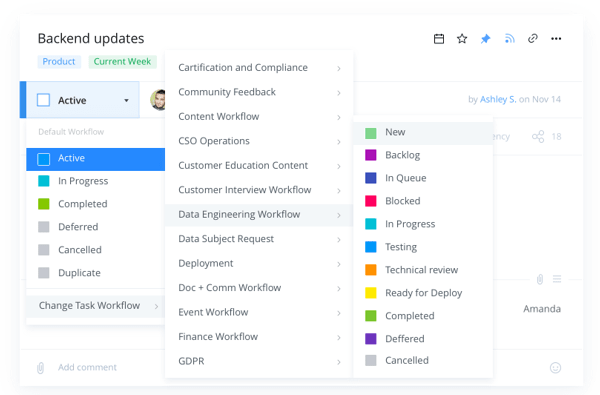
Wrike vs Asana vs Slack vs Basecamp Review
Where Wrike shines in a comparison of Wrike vs Asana vs Slack vs Basecamp is that it has multiple pre-built templates that are customizable so you can find just about any project workflow you like in the platform or create your own.
- Multiple views with dashboards
- Time tracking
- Real-time data reporting
- Support for multiple project management methods
- A variety of project templates
- Add-ons for marketing and proofing
- Interactive Gantt Chart
- Document version control
Wrike Review | Free & Paid Options
In a comparison of Wrike versus Asana pricing, Wrike comes out slightly less, but that may because they don’t offer all their pricing publicly. Between Asana vs Wrike vs Basecamp vs Slack, Wrike is most similar to Asana when looking at the features you get.
Wrike’s pricing is also the most confusing out of the Wrike competitors due to add-ons like Wrike Proof, that can increase the price of the listed subscription.
You also have the option of a free version of Wrike, but it’s pretty limited when comparing Asana versus Wrike versus Basecamp and Slack. Here’s what is included in that:
- Up to 5 users
- 2GB storage
- Basic integrations
- Board view
- Task management
- File sharing
- Real-time activity stream
- Spreadsheet view
Wrike pricing:
- Wrike Professional Plan ($9.80/user/month)
- Wrike Business Plan ($24.80/user/month)
- Wrike for Marketers (contact company for pricing)
- Wrike for Professional Services (contact company for pricing)
- Wrike for Enterprise (contact company for pricing)
When comparing free trials between Wrike vs Asana and Basecamp alternatives, Wrike’s is about half the time as Asana’s free trial. You get 14 days trial for any of the Wrike plans, although they have been seen to extend that a little if needed.
Wrike Recap
For larger enterprise companies, Wrike may be the best fit for them when they’re comparing Wrike versus Asana or Wrike vs Basecamp, because it offers more robust features than the other tools that are typically used for project management in larger organizations.
If you’re a small to medium-sized company, then you may want to choose one of the Wrike competitors, that will offer lower pricing and an interface that doesn’t take as long to set up or learn.
While the pricing could be a little less complicated in our opinion, like some of the Wrike alternatives, some organizations might like the option to choose the add-ons they use so they’re only paying for what they need.
Popular Article: Wrike Review | What You Need to Know about Wrike Project Mgt
Conclusion – Wrike vs Asana vs Basecamp vs Slack – Project Management App Review
When you’re choosing a project management application for your team, you want to ensure you’re making an investment that’s going to support your company and give you the collaborative and productivity boosts you’re looking for.
When deciding between Wrike vs Basecamp vs Slack vs Asana, you should consider the needs of your company and their priority. For example, some smaller companies will prioritize the price of a project management app, while others may prioritize the features it provides.
If you’re prioritizing price, then Basecamp and Slack will be your best options because they offer affordable pricing, and simpler and easier to adopt interfaces. As we noted earlier, in a Slack comparison, you may find Slack comes up short strictly for task management but is very helpful to use with other tools.
If you have requirements for Agile support or want detailed reporting, then Asana or Wrike will be the two on this list that you’ll want to consider. When reviewing Asana versus Wrike, both offer many of the in-depth features that enterprise companies are looking for.
Note: Content on OCM Solution's ocmsolution.com website is protected by copyright. Should you have any questions or comments regarding this OCM Solutions page, please reach out to Ogbe Airiodion (Change Management Lead) or the OCM Solutions Team today. OCM Solution was previously known as Airiodion Global Services (AGS).
Image Attributes: https://pixabay.com/photos/work-office-business-desk-finance-4527578/, https://asana.com/product, https://basecamp.com/about/press,https://slack.com/features, https://www.wrike.com/newsroom/





