Manage Projects the Way You Like with a Free Project Plan Template Excel & Cloud
Everything You Need for Free Project Planning and Timeline Tracking
One of the most utilized tools in a company is a project management spreadsheet or project task list template software. Organizations are undergoing projects of all sizes a lot of the time, and to stay on track, those managing them need to have a place to enter their tasks, schedule, and progress details.
If you’ve been looking for a task tracker Excel template, then you may have been confused by all the various options out there. There are minimalistic project tracking spreadsheets that only have a few columns, as well as quite detailed project template Excel downloads.
Free Project Tracker Template – Export to Excel or Google Sheets
You can easily end up in a Goldilocks scenario where you are spending a lot of time searching through several project task list template Excel offerings to find the best one fit for your needs.
The AGS 360° free Project Management Schedule Template puts you in the driver’s seat. It’s ready to go if you’d like to start your project right away and is also customizable. You can add columns, change column names, and much more to tailor the tool to your needs.
Scale it down for a simple project management calendar template or add as many columns as you like for more robust tracking of your project. And most importantly you can easily export it or download it as a project management Excel template download.
Free AGS Project Management Toolkit With Bonus Project Timeline Excel Template
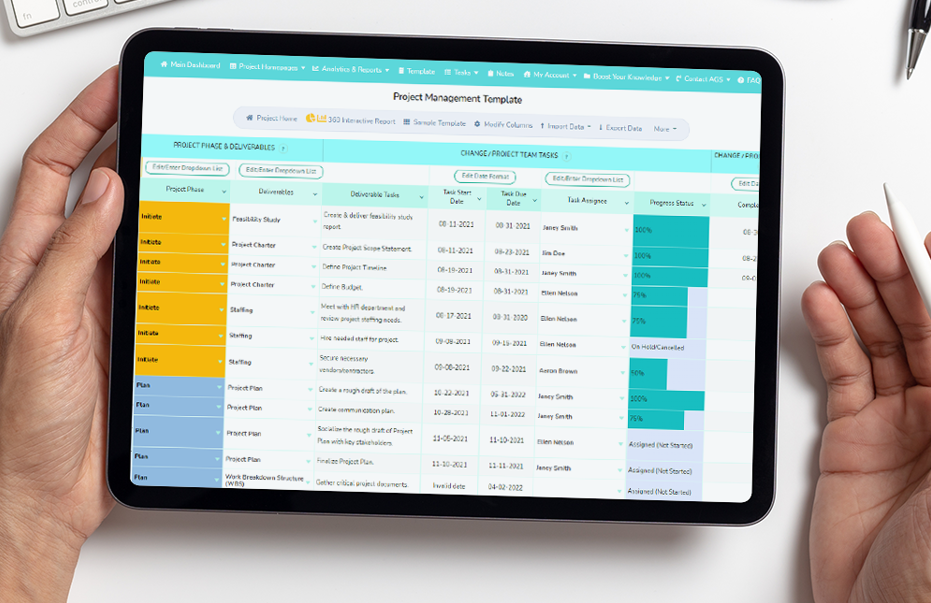
AGS – Free Project Management Toolkit Features
Click here to sign up for a free AGS 360° account. Then create your first project and add this free Project Management Template to get started. (No credit card needed!)
Hybrid capabilities: Use in the cloud or export a project timeline Excel template to use offline.
- Easily add or hide columns
- Seamless ability to add your own dropdown options (choose text & cell background color)
- Real-time, cutting edge, project task analytics dashboard at the click of a button
- Collaborate with others online
- Easily import from and export to a project schedule Excel file
<strong>Get Your Free Project Templates</strong>
(Instant Access to All Free Templates!)
Table of Contents
Keep on scrolling down this page to read each section or click any link below to go directly to that section.
1. How Do I Create a Project Plan? What You Need to Know
2. What Is a Project Schedule Template?
3. How Do I Create a Project Plan in Excel?
4. Is Excel a Good Project Management Tool?
5. Looking for the Best Project Management Templates? Get a Hybrid Tool That Offers the Best of Both Worlds!
6. Features of the AGS Project Management Toolkit with Project Management Excel Export
7. Get Free Downloadable Project Deliverables Templates (Excel & Word)
8. Project Management Excel Template Free FAQs
Do you have any questions about this task tracker excel template guide? Is there a best project plan template excel that you have used that you would like to share with other project managers and change leads? Please, reach out and let us know.
How Do I Create a Project Plan? What You Need to Know
When using Excel for project management, it’s important to start with a project plan. Your project plan should consist of a few key components, which we’ve outlined below.
The other details that you provide in your project timeline Excel template and plan will depend upon the scope of your project and project requirements.
When creating a project management Excel or cloud-based project plan, these are some of the things that you should include.
Project Executive Summary and/or Vision Document
You first need to provide an overview of what the project is about and what it is designed to achieve. Additionally, include details on the issue the project is supposed to solve.
You can find a vision document template for download within AGS’ free project management spreadsheet template,
Project Timeline
You should include a project schedule template Excel (or Word, PDF, etc.) with a timeline in your project plan. This provides an important overview of when each phase of the project is occurring and what deliverables are due when.
When using the AGS free Project Management Template, you’ll have a free downloadable Agile project plan template Excel that you can export from the cloud Toolkit as one of the bonus extras.
Work Breakdown Structure
The work breakdown structure provides a roadmap of what tasks and deliverables are expected during each phase of the project. It’s generally put together on a single sheet and is meant as a quick overview.
Another of the downloadable extras from the AGS task management Excel template and cloud interface is a free work breakdown structure (WBS) template.
Estimate of Needed Resources and Budget
Your project plan should also include an estimate of the resources you’ll need (staff, software, rented space, and other materials) and the team for the project. When you fill out your project status report template Excel, you’ll want to include an update on your actual spending versus the budget.

Don’t miss: free resource planning template for multiple projects. Let us know if you have any feedback or questions about our free templates including the project schedule template free download offered in this guide.
What Is a Project Schedule Template?
A project schedule template is used to lay out the timeline of your project. This is typically done according to your phases and deliverables.
The simple project plan template Excel or cloud interface should include columns for you to enter your start date and due date for the tasks needed to accomplish each project deliverable. Using a completed date is also smart, so you can track whether or not tasks were completed on time.
Below is an example of the simple project plan template Excel and cloud software we offer at no cost. You can edit the dropdown columns to add your own phases and deliverables to customize your project management spreadsheet template.
Example of the AGS free Project Tracker Template
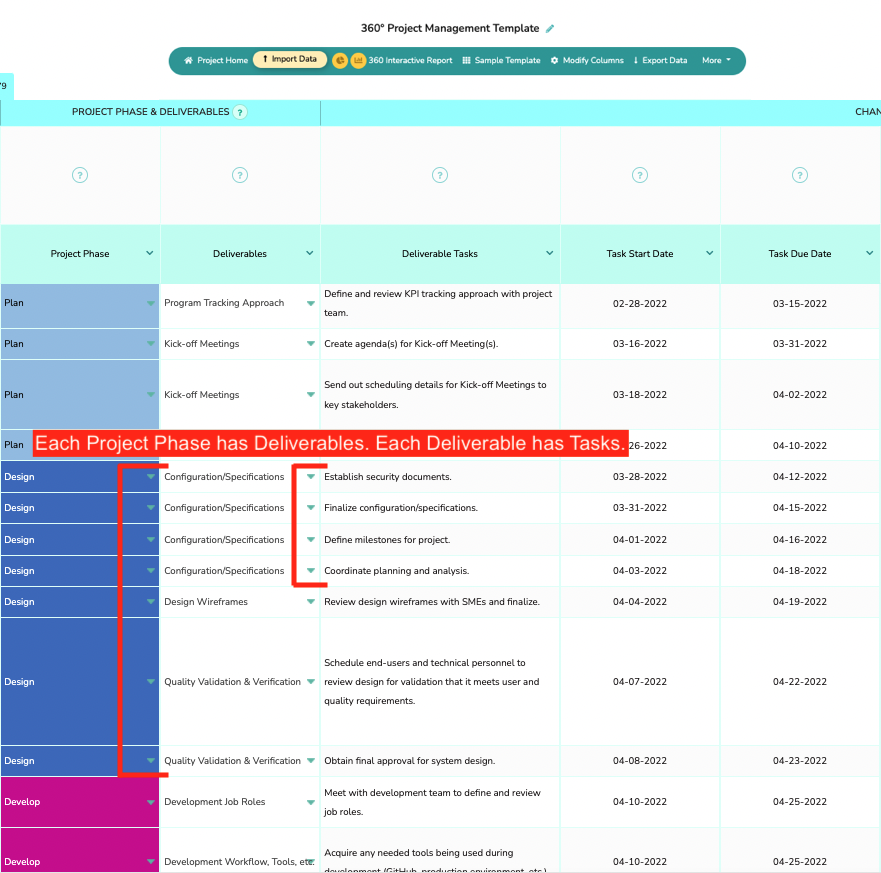
The best project management tools (Excel or Cloud) include a Gantt chart in the project management calendar template. A Gantt chart provides a helpful graphic that illustrates your project timeline.
It allows people to better visualize the entire scope of the project timing and when tasks overlap with each other.
AGS Project Action Tracker Template (Excel & Cloud) with a Gantt Chart Included
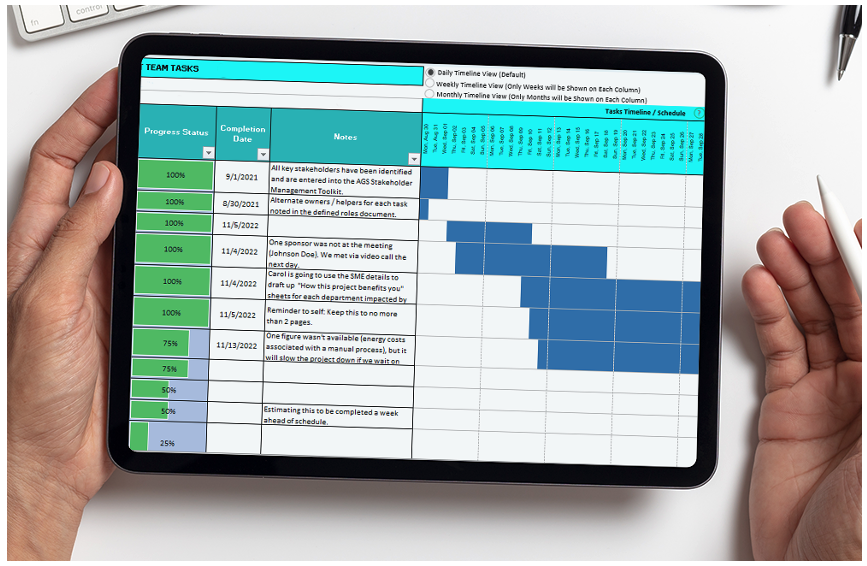
AGS’ free Project Tracker Template supports a hybrid workflow. Use it in the cloud or export a simple project plan template Excel.
Click here to sign up for a free AGS 360° account to create a project and add this project management spreadsheet software now. (No credit card needed!)
How Do I Create a Project Plan in Excel?
Creating a project management timeline template Excel spreadsheet can be either easy or difficult. It depends on whether or not you want to have things like a Gantt chart or shaded dropdown options to more easily identify project phases or deliverables. If you’d like those more robust features, then you’ll need certain Excel skills to add them, or you can look for a free project plan template Excel to download that has them already.
Three ways to create a project management Excel spreadsheet are:
- Create it yourself from scratch in Excel
- Try finding free task management templates for projects online
- (Best Option) Sign up for AGS’ free Project Management Toolkit and export a project management Excel sheet that’s all ready to go
The last option can save you time and make it easier to do things like creating custom dropdowns with your own background and text shading without needing extensive Excel skills.
Here’s how you create a project plan template in Excel with AGS 360°:
1. Sign up for AGS’s cloud-based free project action tracker template.
2. Use our easy interface to customize the project tracker template (or use the default columns).
3. Use the Export feature to export to a project management Excel template if you prefer working offline.
Free AGS Project Mgt. Toolkit With Bonus Project Management Excel Template Export

Click here to sign up for a free AGS 360° account to create a project and add this project management software with free Excel project management tracking templates right now. (No credit card needed!)
<strong>Get Your Free Account & Templates</strong>
(Instant Access to All Free Templates!)
Is Excel a Good Project Management Tool?
Is Excel really the best place to do project management? Many people swear by a good project tracking template Excel free download. Others see all the limitations, the biggest of which is the lack of online collaboration.
Unless you know Excel well, it can be difficult to get robust task and project reporting in a project status Template Excel sheet.
In a cloud software tool like AGS 360°, you don’t have to lift a finger to create stunning reports. You simply enter your data in the cloud template or upload your project plan template Excel free download that you’ve filled out. The reports populate automatically in real-time based on your data.
Benefits of a cloud-based project tracking spreadsheet:
- Can use it from any computer or mobile device
- Collaborate online with others on your project
- Easier to do things like adding dropdown columns with shading
- Analytics reports that can be exported to PDF
- The template can be exported to a project management plan template Excel file
Benefits of a project plan template Excel free download XLSX file:
- You can work with it offline
- You can create your own reports, instead of using those available in a project management software

Is there a best project management Excel template free that you have used that you would like to share with other project managers and change leads? Please, reach out and let us know.
Looking for the Best Project Management Templates? Get a Hybrid Tool That Offers the Best of Both Worlds!
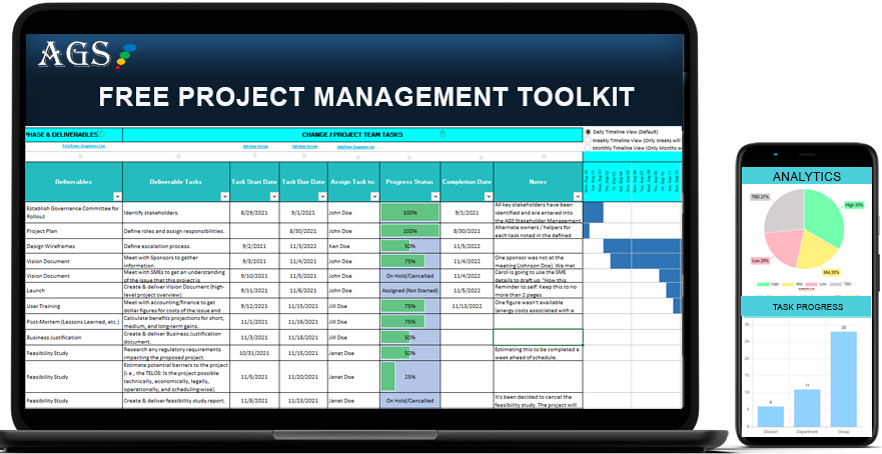
<strong>Get Your Free Account & Templates</strong>
(Instant Access to All Free Templates!)
Project professionals love our AGS 360 Free Project Management Toolkit w/ project implementation plan template Excel export. Click below to sign up for a free account. You’ll also have access to all our other free templates!
Features of the AGS Project Management Toolkit with Project Management Excel Export
What makes AGS’s Free Project Management Toolkit one of the best project management templates available?
8 project phases and 29 deliverables to get you started. Plus, you can customize your dropdowns and export a project management Excel template.
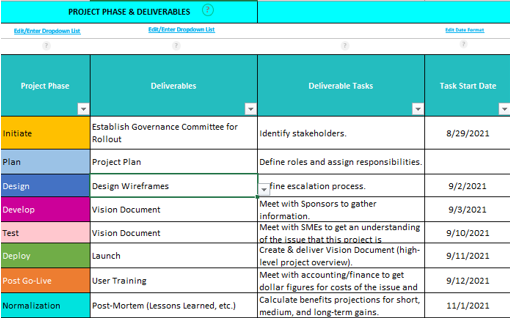
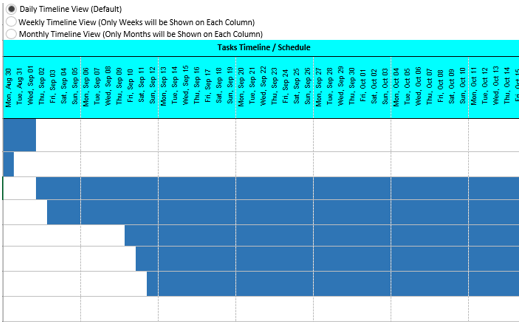
This project plan Excel and cloud tool comes with a Gantt chart that updates automatically as you input your task start and due dates. View by day, week, or month.
Input your data or upload your project tracker Excel template and get instant task-related analytics to chart project progress.
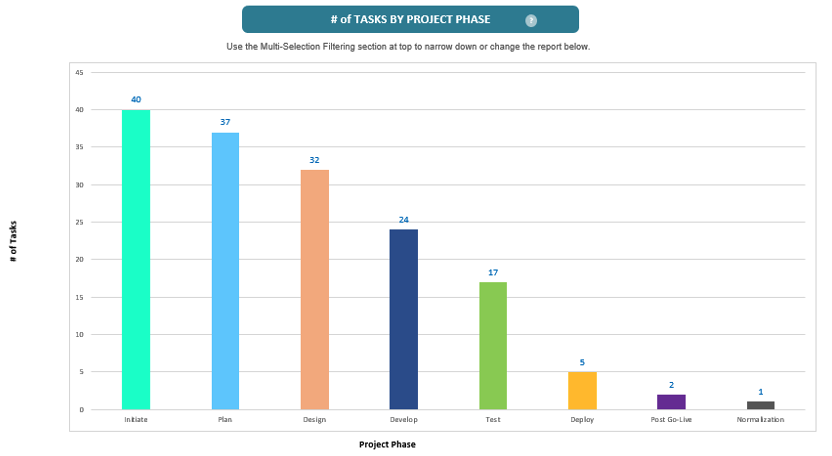

This free online project tracker template allows you to add other free users to your account and collaborate on 2 projects at the same time. You can purchase more projects if you like for less than a cup of coffee!
Don’t see a column for an attribute you’d like to capture? Need to switch from an IT project to a construction project? Add your own columns and move columns wherever you like on the template. There are multiple customizations you can make.
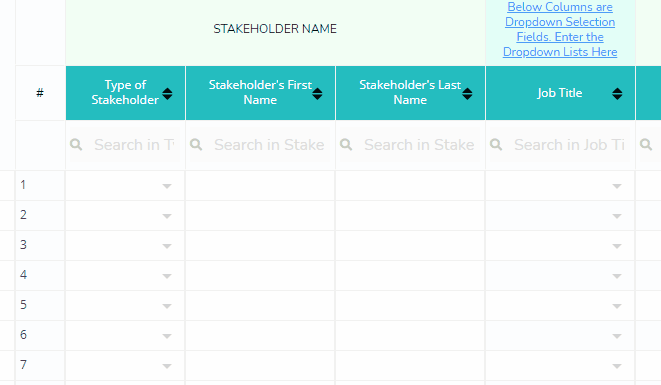
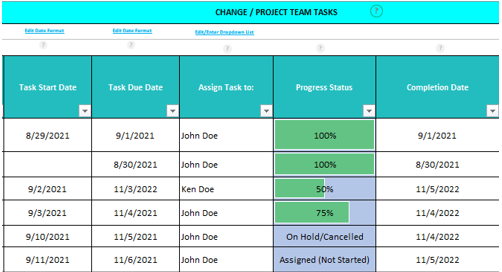
Task tracking is a core part of any project. This is one of the free task management templates for individuals and teams managing any size project. It also has a robust multi-project task reporting dashboard.
Whether you prefer working in an online project management spreadsheet for anywhere access, or a task tracker Excel spreadsheet, you can do both!

Example of reporting from AGS 360° | Free Project Management Schedule Template
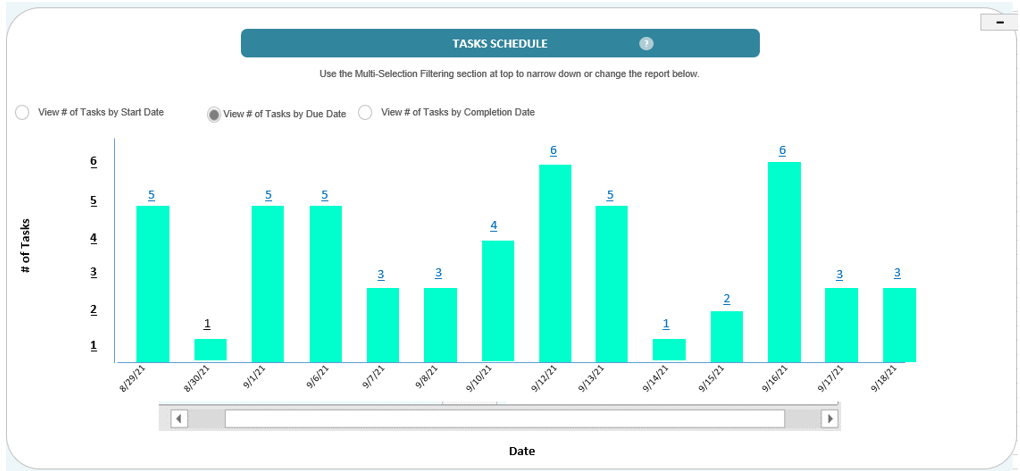
View tasks related to your project task list template by start date, due date, or completion date.
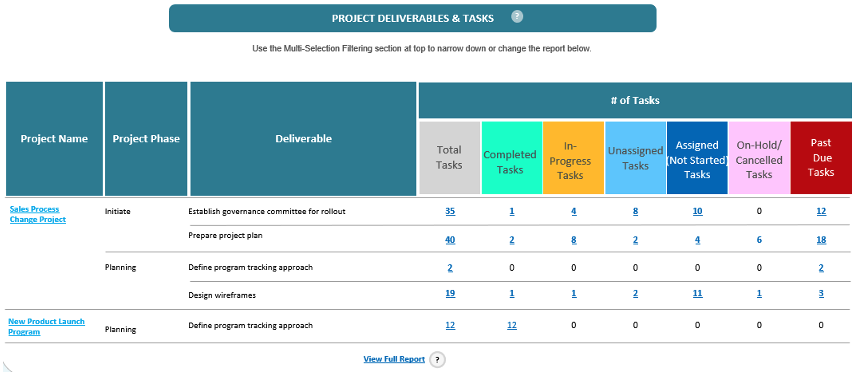
Our free project management calendar template and task tracker provides a detailed breakdown of tasks by progress, project phase, and project deliverable. Click into the numbers to see the tasks represented.
Get Free Downloadable Project Deliverables Templates (Excel & Word)
Inside this free multiple project dashboard template (Excel & cloud) you have even more value! You’ll find free project management document templates in either Excel or Word (depending upon the template).
Enjoy these free project plan templates in Excel or Word:
- Free Agile Project Plan Template Excel
- Free Business Justification Template
- Free Project Post-Mortem Template
- Free Project Status Template
- Free Vision Document Template
- Free Work Breakdown Structure Template
Each of these project management document templates can be downloaded from your AGS 360° Project Management Software interface. Just create a project, add the free Project Management Toolkit, and from the project homepage, you can find these bonus project template Excel and Word files.
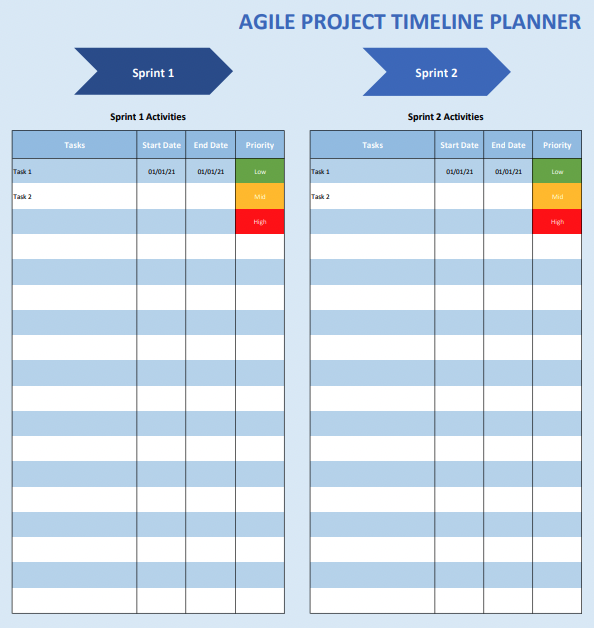
Use this Agile project plan template Excel export to break up your project activities according to the number of sprints you are using. For each sprint, you can list tasks, priority, start date, and due date.
The Business Justification deliverable is typically created during the first phase of the project.
This document goes in-depth regarding the need for the project, project costs, risks, the project ROI, and more.
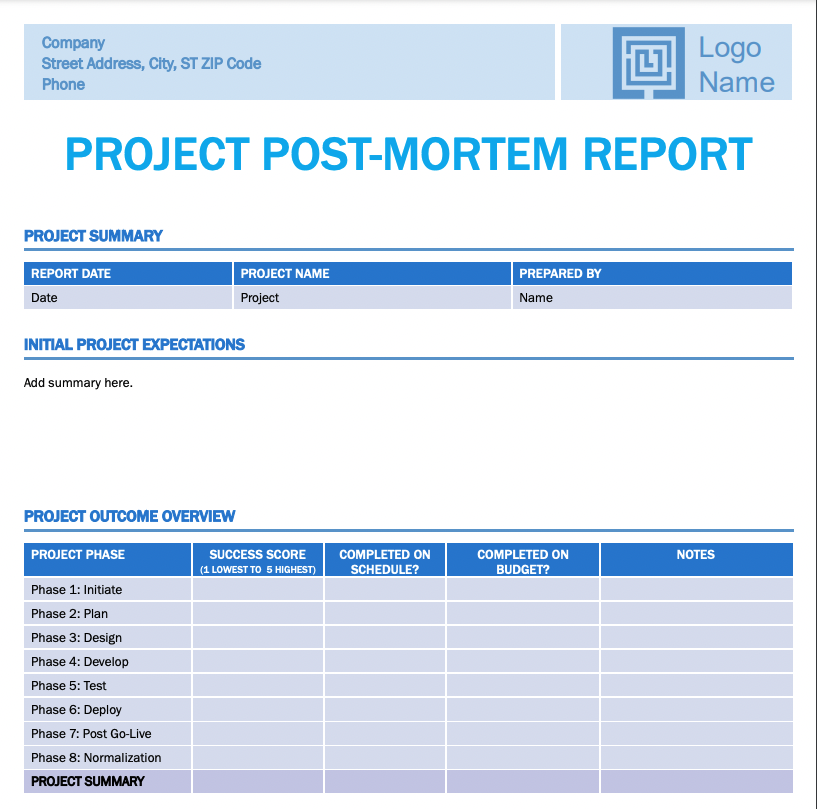
In this document, you will take write up the lessons learned from the project that could be applied to future projects. This would include successes and things that could’ve been done better.
An interim project report gives an update on how the project is progressing, points out any issues and adjustments, and provides an overall report on whether the project is on track or not.
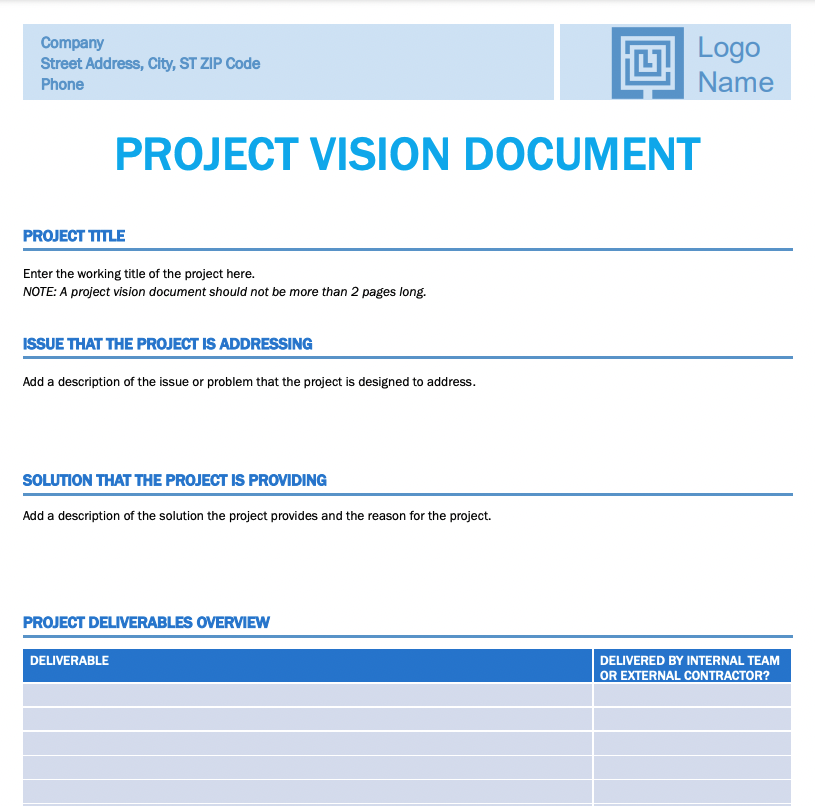
This is a high-level overview that introduces the project and includes a summary of the project’s purpose. It details the issue that is being solved, as well as the solution that the proposed project will deliver.

The WBS displays a high-level representation of your project in one view. It provides a visual breakdown of the tasks in a hierarchy that can make it more apparent where a task may be missing or where there may be duplication in your project plan.
<strong>Get Your Free Account & Templates</strong>
(Instant Access to All Free Templates!)
All these MS Word and task management Excel templates come as part of your AGS 360 account. Just sign up for free and add the free Project Management Toolkit with project task list template Excel export.
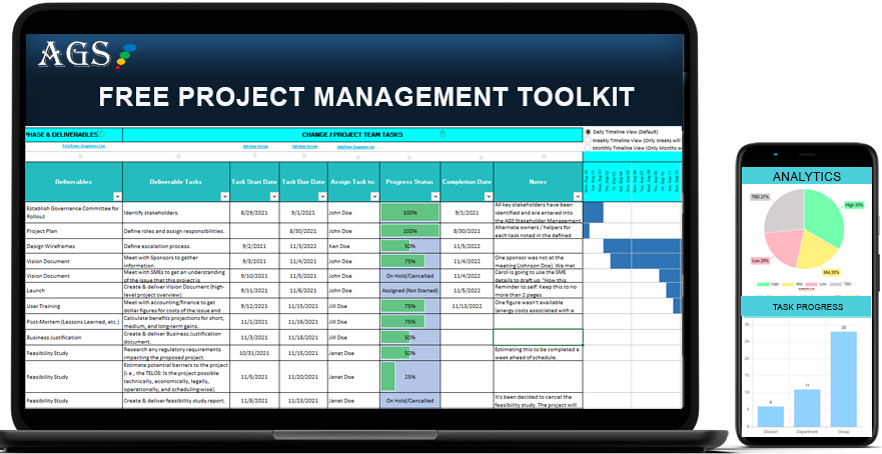
<strong>Signup for Instance Access to Free Templates</strong>

Let us know if you have any questions about this project management tool with a project management Excel template for free.
Project Management Excel Template Free FAQs
How do I create a project plan?
When creating a project plan Excel or Word document, these are some of the things that you should include.
• Project Executive Summary and/or Vision Document
• Project Timeline
• Work Breakdown Structure
• Estimate of Needed Resources and Budget
The other items you include in your project template Excel or Word plan will depend upon the requirements and scope of the project.
Learn more about project schedule templates here: https://www.ocmsolution.com/project-plan-template/
What is a project schedule template?
A project schedule template (Excel or cloud) is used to lay out the timeline of your project. This is typically done according to your phases and deliverables.
The project tracker Excel template should include columns for you to enter your start date and due date for the tasks needed to accomplish each project deliverable. Using a completed date is also smart, so you can track whether or not tasks were completed on time.
How do I create a project plan in Excel?
Here’s how you create a project plan template in Excel with AGS 360°:
1. Sign up for AGS’s cloud-based free project management spreadsheet template.
2. Use our easy interface to customize the project tracker template (or use the default columns).
3. Use the Export feature to export to a project management Excel template if you prefer working offline.
Is Excel a good project management tool?
Is Excel really the best place to do project management? Many people swear by a good project plan template Excel free download. Others see all the limitations, the biggest of which is the lack of online collaboration.
Using Excel for project management can also be harder if you’re not well-versed in getting around in Excel.
Benefits of a cloud-based project action tracker template:
• Can use it from any computer or mobile device
• Collaborate online with others on your project
• Easier to do things like adding dropdown columns with shading
• Analytics reports that can be exported to PDF
• The template can be exported to a task tracker Excel template
Benefits of a project plan template Excel free download XLSX file:
• You can work with it offline
• You can create your own reports, instead of using those available in a project management software
Note: Content on OCM Solution's ocmsolution.com website is protected by copyright. Should you have any questions or comments regarding this OCM Solution page, please reach out to Ogbe Airiodion (Change Management Lead) or the OCM Solutions Team today. OCM Solution was previously known as Airiodion Global Services (AGS).
Image source: stock.adobe.com


