A Simple (But Detailed) Project Management Guide (+ Project Plan Template & Tools)
This free guide provides you with everything you need to know about project management best practices to help increase your success, and it includes access to free project management tools that you can use to manage, assess, and track the projects, programs, and business initiatives you are supporting.
A couple of points you are already aware of:
- Whether you are new to project management or a very experienced project manager, the world of project planning and management can seem complicated, especially if you don’t have a roadmap to guide you.
- Projects are often made up of hundreds of small tasks that all need to be coordinated to bring something from vision to reality.
- Beyond the tasks, each project will have certain “deliverables” that need to be provided to the project sponsor or other critical project stakeholders.
Without a free project timeline software or other project management guide to follow, it can seem like an insurmountable task to keep everything coordinated.

You can use the links below to jump to each topic or project phase explained on this page or scroll down to read through the entire article. You’ll also find references to the AGS 360° best simple project management software. You can start using this free tool right away to manage your project. (No credit card, no trial, just a great project planning app free!)
AGS Project Management Guide Table of Contents
- End-to-End Project Execution Plan
- Why Do You Need Project Planning and Management?
- Difference Between Waterfall & Agile Project Management Plans?
- Best Number of Phases for a Project Management Template?
- What Are Deliverables in a Project Execution Plan?
- Step-by-Step Guide for Project Planning & Management
- Where Can I Get the Best Project Planner Software for Free?
Get AGS 360° Free Project Management Software
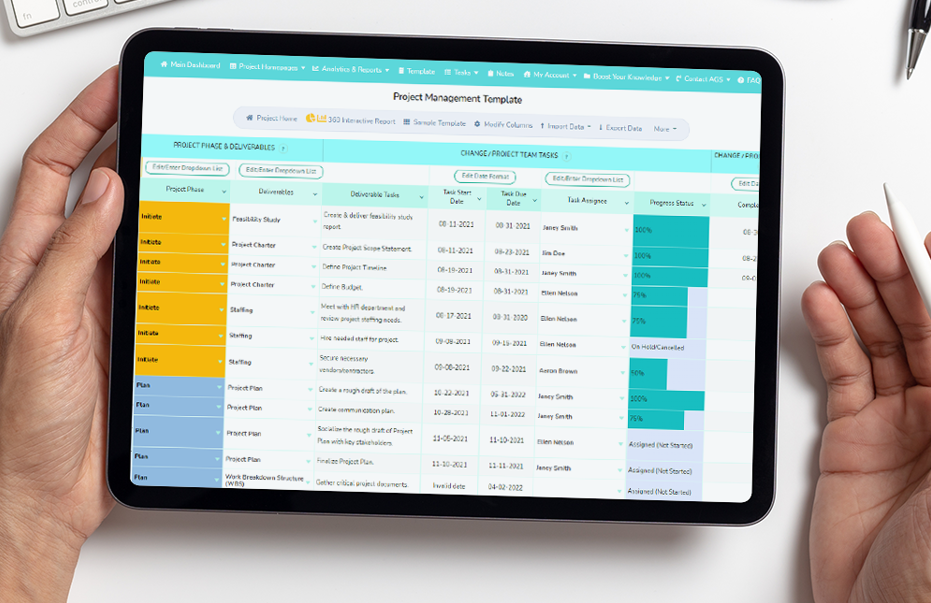
AGS 360° Best Project Planner Software | Get a Flexible Template, Gantt Chart & Real-time Reporting Analytics.
<strong>Get a Free Account Now</strong>
End-to-End Project Execution Plan
Organization is key, whether you are brand new to project management and have finally been put in charge of your first project or are a seasoned professional trying to ensure nothing gets missed. As a member and supporter of the project management and change management community, AGS provides expert guides, tools, free project timeline software, and more. Our goal is to offer robust resources that are a helpful asset to your work and something you can continue to come back to.
This Step-by-Step Project Management Guide is offered as a resource along with our free online project planning software to make project planning and management simple and comprehensive.
This AGS ultimate Project Management Guide is a comprehensive look at what it takes to manage a project. We’ve included some preliminary information answering questions like, “Why is project management important?” and “What are Project Deliverables,” in addition to a full step-by-step guide.

Let us know if you have any questions or feedback about this project management template guide.
Why Do You Need Project Planning and Management?
When projects aren’t managed properly, they have a higher chance of failure. This failure comes in the form of missing project objectives, going over budget, going over the original timeline, and more.
According to a study by the Project Management Institute (PMI), only 61% of projects completed in the last 12 months were on budget, and only 55% met the desired timeline.
Of projects that were considered a failure, an average of 34% (over one-third) of the project’s budget was lost.
When project managers don’t use any type of paid or free project timeline software, Excel project management template, or other types of project planning tools, projects fail more easily.
The benefits of using paid or free project scheduling tools and management plans include keeping all the project tasks organized and tracking each project phase and project deliverable, as well as who is responsible for each one.
When all the pieces of a project are properly managed, the project has a much higher chance of succeeding and meeting its objectives.
What’s the Difference Between Waterfall & Agile Project Management Plans?
The two main project management approaches are Waterfall and Agile. Within each of these approaches are different frameworks that can be used.
For example, when working with free Agile planning tools, a project manager can choose to use Scrum, Kanban, Extreme Programming, Crystal, or another type of Agile framework.
Waterfall Approach
A waterfall approach to project management and planning follows linear, sequential phases. The team completes all phase 1 tasks, then completes phase 2 tasks, then phase 3, and so on.
Your planning is done in the early stages, followed by the execution of the project. Using a Waterfall approach means that your plan and design project phases need to be done well, otherwise you can end up with expensive rework during the deployment phase.
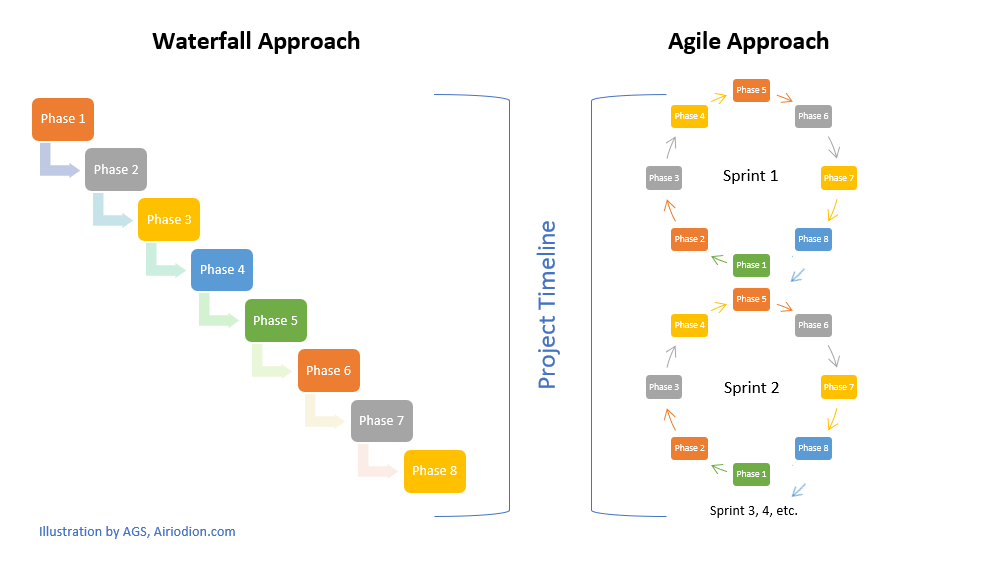
Agile Approach
Agile is an iterative approach designed to allow flexibility and agility in project development and deployment. The entire project is divided into short “buckets” of project deployment called sprints.
Each sprint will encompass all project phases (plan, test, deploy, etc.). When using this method with paid or free Agile planning tools, pieces of the project can be delivered to the customer faster, and designs can be updated to improve the overall project outcome during each sprint.
Which Approach is More Popular – Agile or Waterfall?
According to PMI, here is the breakdown across all industries of the project management approaches used for projects around the world:
- Waterfall: 52%
- Agile: 25%
- Hybrid of the two: 21%
Choose the Best Simple Project Management Software That Can Be Used for Agile or Waterfall
When choosing an easy project management software, free or paid, you want to be sure it’s flexible enough to work with either Waterfall or Agile. This will ensure that no matter which approach you use, you can employ the same free team project management tool.
Using one of the free project scheduling tools like AGS 360° Free Project Management Software gives you the flexibility to use Agile or Waterfall approaches. You can also tailor the template of this online task management software for any type of Agile framework that you use (Scrum, Kanban, Crystal, etc.)
AGS Free Project Management Software for Windows or Mac
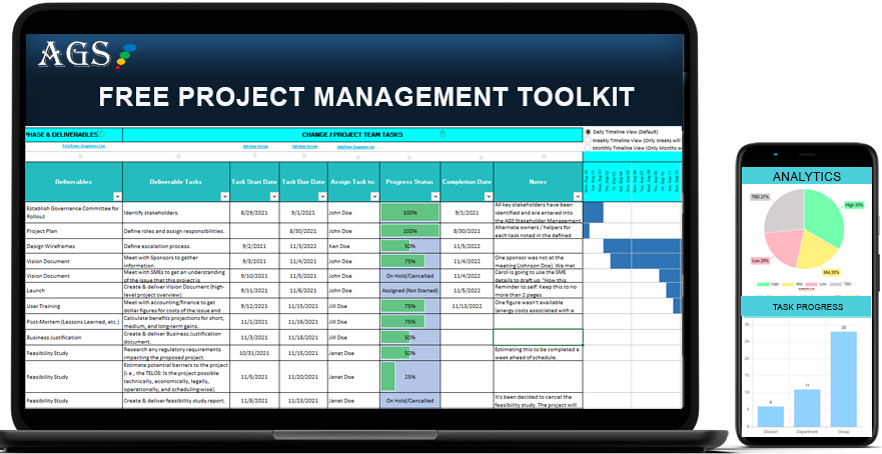
Start using the AGS 360° Free Project Manager Software now! (Plus get all our other free Toolkits for change management when you sign up!)
<strong>Manage My Project Now</strong>
What is the Best Number of Phases for a Project Management Template?
When you search for the best app for project planning or free construction project management software, you’ll likely run across guides that recommend different numbers of phases.
The project phases are what you use to separate the deliverables and tasks that are required for the project to be completed successfully.
Phases can happen sequentially if you’re doing a waterfall project planning process, or they can overlap if you’re working in free Agile planning tools using an iterative approach.
You’ll undoubtedly see these Google questions when searching for the best project management software free or paid:
- What are the 4 phases of a project?
- What are the 5 phases of a project?
- What are the six phases of project management?
- What are the 8 phases of an IT project?
Why are there so many different phase counts? Because there is no best number of phases for a project. The phases you use will depend upon the type of project you have and what makes sense as a breakdown of your project timeline.
AGS 360° | Best App for Project Planning Flexibility
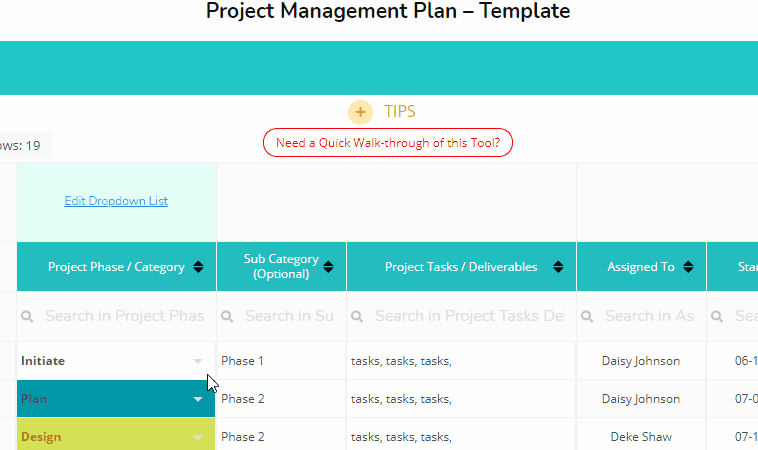
With AGS’s best Project Management Software free app, you can customize your project phase dropdown list to match your desired number of phases.
To make our AGS 360° free team project management tool and free project scheduling tools as flexible and helpful as possible, we’ve used an 8-phase structure. You can easily edit these, remove unneeded phases, or add more phases.
Whether you want to use 4 project phases, 5 projects phases, 6 project phases, or something else, use a free team management software for projects that’s flexible to meet any phase count needs.

What Are Deliverables in a Project Execution Plan?
Before we jump into the first project phase, let’s take a moment to explain what “deliverables” are.
While this will be common knowledge to seasoned project managers who have worked with project planning and management for many years, those new to project management may only have a vague idea of the term.
A project deliverable is a tangible or non-tangible good or service that is required to be delivered as part of the project. This could be something like a design wireframe, a project report, or a completed foundation for a construction project.
When working in AGS free program management software, you’ll see a column where you will choose the deliverables for each phase of your project. (See image below for an example.)
AGS Free Program Management Software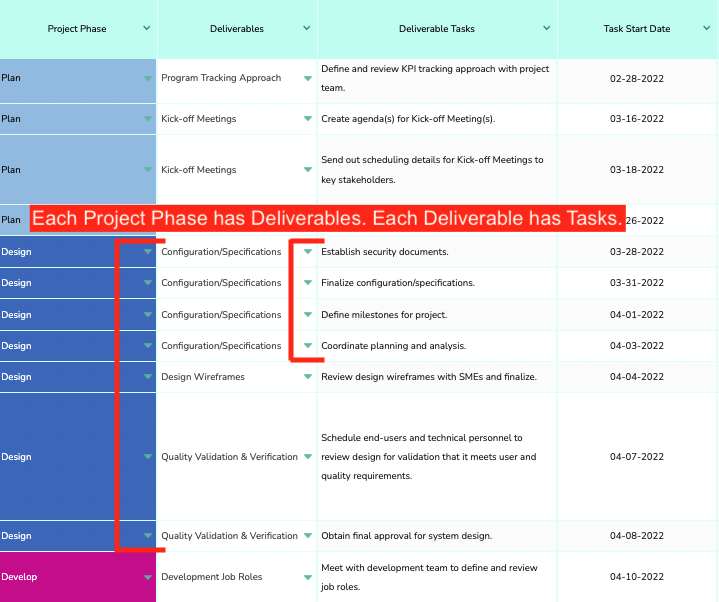
Deliverables will vary according to the project, but some are common and will be used by all projects, such as a Project Plan or a Work Breakdown Structure (WBS).
Categorizing your deliverables by Project Phase helps you keep an orderly process to your project management and keeps deliverables from accidentally “falling between the cracks.”
Free team project management templates for deliverables that you’ll find in the AGS 360° online project planning software for download are:
1. Free Vision Document Template
2. Free Business Justification Template
3. Free Project Status Report Template
4. Free Work Breakdown Structure Template
5. Free Agile Project Timeline Template
6. Free Project Post-Mortem Template
As we go into our step-by-step project management guide next, we’ll provide an overview of 29 different deliverables that are the most commonly used in various projects.
While your project may not use all of these deliverables, knowing what they are will help you become a more knowledgeable project manager.
If using a free program management software, it’s a best practice to set up your tasks by deliverable. It’s also helpful if you create or edit an existing dropdown list contained in the best project planner software with a list of your project’s deliverables.
This practice prevents a deliverable from being forgotten and ensures your team is using the same name for a deliverable. For example, this helps ensure one person isn’t calling a deliverable “Project Roadmap” while another person is calling the same deliverable “Project Timeline,” and you end up with two people working separately on the same task.
AGS Project Management Guide | Step-by-Step
Step-by-Step Guide for Project Planning & Management
In the section below, we will go through a step-by-step project management guide. Including explaining what happens during each project planning phase and the types of deliverables you can expect in that phase.
Of course, each project execution plan will differ according to the project scope and requirements. So, when working in an easy project management software, free or paid, you may need to adjust your deliverables into different phases to meet your project objectives.
Use the information from the AGS project and online task management software as a foundation and then adjust your plan and template as needed to match your project.
Scroll down to read through each project phase, or click the links below to jump to a specific project management phase:
- Phase 1: Initiate
- Phase 2: Plan
- Phase 3: Design
- Phase 4: Develop
- Phase 5: Test
- Phase 6: Deploy
- Phase 7: Post Go-Live
- Phase 8: Normalization
Project Planning Process – Phase 1: Initiate
The first phase in a project is the initiate phase. This is when the need for the project is first being explored. It’s when the issue that needs to be solved and the potential solution are discussed. The basic framework of the project is being put into place.
Any free project management software for Windows or Mac that you use should have an area for you to do your Phase 1 planning and track the activities needed to accomplish the necessary deliverables.
Depending upon how urgent your project is, there may be some deliverables in this phase that are skipped. For example, if you’re using free team management software to manage a project addressing an urgent need (e.g., response to a data security breach), then a feasibility study or vision document might be skipped to save time.
You might find that some online project planning software refers to this as the “initiation” phase. Other free work management software might skip this and begin at the planning phase, in which case you may want to use a different tool to capture this important initial project phase.
Project Execution Plan | Phase 1 Deliverables
Establish Governance Committee for Rollout
One of the deliverables that is common during the Initiate phase is the establishment of a Governance Committee (also called a Steering Committee).
This committee includes individuals in the organization that will provide oversight for the project and can make decisions about the project’s scope, budget, and timeline.
This Governance Committee will help craft the project management roadmap and set parameters that will be used when creating the project plan.
It’s recommended that the individuals chosen for the project’s Governance Committee:
- Have time to be actively involved with the project
- Are receptive team players
- Are empowered to make decisions
Vision Document
The Vision Document is a high-level overview that introduces the project and includes a summary of the project’s purpose. It should note the issue that is being solved or the customer that is being served by the project, as well as the solution that the proposed project will deliver.
This document is meant to be brief and a way to put the initial project idea “down on paper” so other documents, like the Business Justification or Project Plan can build out more detail from the initial project vision.
One of the things that make AGS one of the best simple project management software options is that it’s an online task management software that includes several free project deliverable templates, including one for a Vision Document.
Business Justification
Another deliverable that you may need to track when using a project planning app, free or paid, is the Business Justification document. This document goes more in-depth than the Vision Document regarding the need for the project, project costs, risks, and the project ROI.
It can also include projections of how the project will benefit the organization in the near term, mid-term, and longer-term. This is another of the free waterfall / free Agile planning tools in the AGS software.
Feasibility Study
The Feasibility Study provides a cost/benefit analysis for a project. It looks at how feasible the project is based upon its costs versus its benefits. A SWOT (strengths, weaknesses, opportunities, threats) analysis may be done as part of this deliverable.
There are some cases where a feasibility study won’t be needed. For example, if you’re using free construction project management software to manage a client project, you would be delivering an already approved project to fulfill a client’s order. In this case, a feasibility study may be unnecessary.
Project Charter
The Project Charter acts as an official authorization document for the project. It includes the name of the project manager and may also include the Governance Committee names.
Details on the project goals will be included as well as the project background, as outlined in the Vision Document. Some of the other items that are typically included in a Project Charter are:
- High-level requirements
- Project milestones
- Budget expectations
- Key stakeholders
- Project sponsors names
- Note of official approval of the project and signature of the project sponsor
Staffing
Depending upon the scope and needs of your project when using an online project planning tool, you may need to hire additional staff to help implement the project.
Staffing can include temporary employees, hiring freelancers for additional support, or contractors needed to carry out a technology or construction project.
Project Planning Process – Phase 2: Plan
In this phase, the Project Plan is being created. The project management team is reviewing all the documentation created during the Initiate phase and formulating that into a roadmap that can be followed by the team to complete the project objectives.
This is a vital phase, especially if you’re using a Waterfall approach with a project template or free team management software because if the plan has any flaws, they can be expensive and time-consuming to fix at later project stages.
The planning phase is when a lot of the project organization takes place. It’s typically when the team communication structure and resource management tools, free or paid, are being put into place to support the project team’s activities.
Each task needs to be laid out during the planning phase and be organized into deliverables, depending on the project timeline and scope.
Project Execution Plan | Phase 2 Deliverables
Project Plan
The Project Plan is the master document that lays out the project’s objectives and how they’re going to be achieved. It specifies the project timeline, project milestones, and where the budget is to be allocated.
This is the stage where a free project timeline template comes in handy as well as any tools to help you formulate and manage a communications plan for the project. The communications plan is part of the project plan.
Your project plan should remain fluid and be considered a “living document,” as it may change as the project progresses. This is especially true if the project is being managed using an Agile approach with paid or free Agile planning tools.
Because Agile is an iterative approach, the experience of going through each sprint can inform a necessary update to the project plan, as far as timeline, scope, and other factors.
A common question of new Project Managers is, “How do you write a good Project Management Plan?”
When using resource management tools, free or paid, for project planning, you can sometimes find project plan outlines templates.
Elements of a Good Project Plan are:
- Executive summary
- Details on project scope
- Project structure (Agile, Waterfall, or Hybrid?)
- Project resources (staff, budget, technology, physical resources)
- Project timeline, milestones, and schedule
- Approach for managing changes to the project plan
Work Breakdown Structure (WBS)
To make the work of the project more approachable and easier to communicate, it’s helpful to use a work breakdown structure. The WBS is a deliverable document that provides a visual breakdown of the tasks in a hierarchical decomposition.
You’re basically taking all the tasks of a project and representing them under their phase and deliverable. Some WBS documents are phase-based, and others are deliverable-based. The most complete will use both phase and deliverable for a breakdown of the tasks.
The WBS displays a high-level representation of your project in one view, which can make it more apparent where a task may be missing or where there may be duplication in your project planning process.
AGS Best Project Management Software – Free
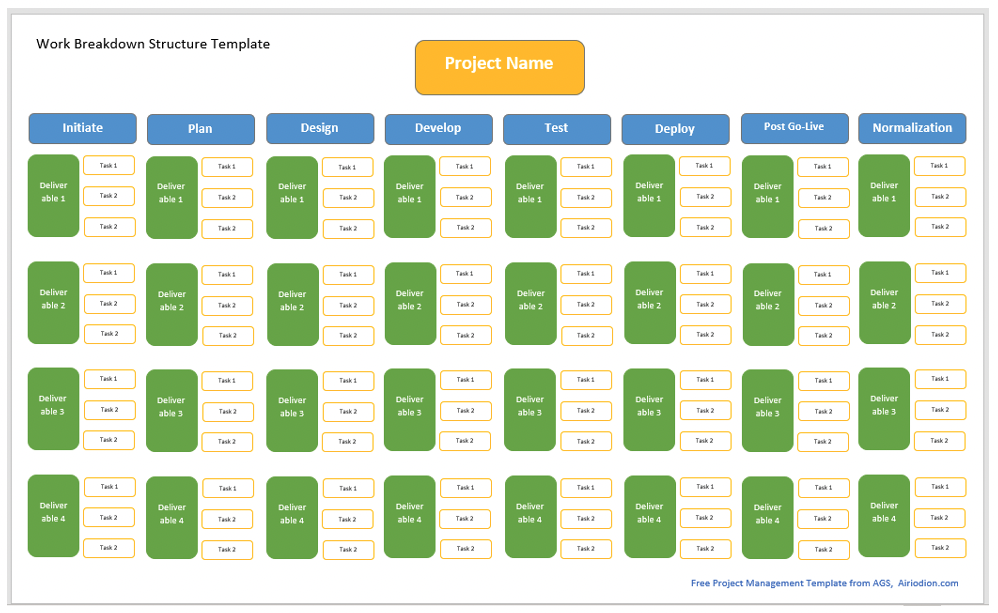
Example of the free Work Breakdown Structure Template inside AGS 360° free program management software.
Pilot Configurations & BRDs Documented
An important deliverable before the design phase can continue is the pilot configurations and the documentation of the business requirements documents (BRDs) for the design team to follow.
Whether you have a construction project, a software development project, or something else, you need to provide the instructions for the design team or outside design contractor in a “language” they can understand.
In the case of a construction project, this would be pilot configurations for blueprints or building engineering drawings. In the case of a software project, it could be the initial draft of the process and logic to be built out.
When working on this deliverable in your free task management software for individuals or organizations, some of the tasks included could be:
- Review all project documentation to identify requirements
- Define the configuration management process
- Create initial pilot configurations
Technical Requirements
The technical requirements may be a similar deliverable to the pilot configurations and BRDs when it comes to smaller projects, so you could use one or the other.
For larger and more detailed projects, the technical requirements will be a unique deliverable and include things like high-level security requirements, permitting requirements for a construction project, and other important technical needs that the project must meet.
Program Tracking Approach
Your program or project tracking approach explains how you will track the project itself and all the tasks involved, and how you will measure project success.
It’s critical to track several things when it comes to project implementation, and a project planning app, free or paid, can give you a place to do that. You want to look for software for project planning and management that allows you to track as many of these variables as possible:
- Project task progress
- Project risk status
- Project timeline
- Overall project progress
- Project budget spend
- Who is responsible for each deliverable task
If you don’t put your program tracking approach in place upfront, during the Plan phase, it’s going to be difficult to grade the success level of the project or provide any meaningful reporting to critical stakeholders and project sponsors.
Look for a project management template or application that has analytics reporting at a project level. This makes tracking and reporting on project progress much easier. One free project management software that meets this requirement is AGS 360° best project planner software. It allows you to track multiple KPIs for your project.
Example of project tracking analytics from AGS 360°
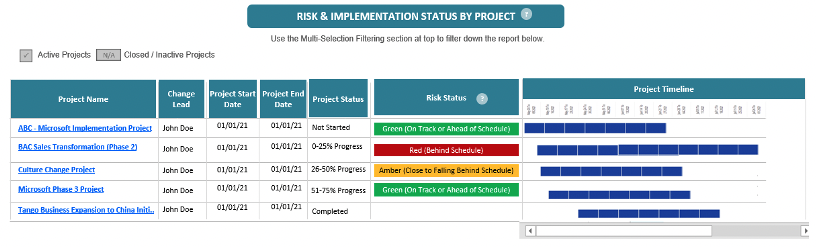
Kick-off Meetings
The kick-off meeting(s) that you conduct between the plan and design phase are the most important of the entire project. This is where you review the overall project scope, plan, and expectations.
If you have a smaller organization or project implementation, then you may have a single kick-off meeting with all involved parties. If your project is large, encompasses multiple internal and external groups, or is spread out over a larger geographical area, then you may have several kick-off meetings, one for each group or area.
The kickoff meetings will typically involve key stakeholders, project sponsors, your project team, impacted internal and external stakeholders, executives, and anyone else that is involved in or impacted by the project.
Sample Agenda for a Project Kick-Off Meeting:
- Introduction of the Project Team
- Overview of the project vision statement/objectives
- Review of the Project Plan
- Overview of the Work Breakdown Structure
- Introduction of stakeholders and their respective responsibilities
- Overview of the project timeline and project approach (Waterfall or Agile)
- Review of any project management templates or online task management software you’re using
- Description of next steps and project meeting schedule
Project Planning Process – Phase 3: Design
In the Design phase of a project, the team plans out the system, construction, design, etc. that is to meet the project needs. For example, if the project is related to designing a new website for a client, the website design, navigation, linking structure, and pages would be elements that are mapped out during this phase.
If you are working on a construction project, then this phase may include having an architect and engineer complete blueprints and schematics for the building that is to be constructed.
The design phase is important because it’s the framework that will dictate how something is to be built out. If the design is lacking or gets changed later, it can lead to project budget overruns and missed timelines.
Project Execution Plan | Phase 3 Deliverables
Configuration/Specifications
This is the phase that any pilot configurations or specifications created during the plan phase are finalized. Before the design team, architectural team, or engineering team begins work on the project design, all configurations will need to be delivered to them.
When managing your project using free team management software or a best app for project planning, some of the tasks that might be included to finish this deliverable are:
- Establishing security documents
- Defining design and deployment milestones
- Coordinating planning and analysis
Design Wireframes
The design wireframes may or may not be an applicable deliverable for your project. A design wireframe is a visual representation of how a website, software, or mobile app will look.
It helps designers and developers visualize how the code will look to the end-user and guides their work in creating the required user interface (UI) and customer experience.
In the case of a construction project, the design wireframe deliverable might be replaced with architectural 3D renderings of an environment to provide the contractor the visual reference they need to better understand a blueprint.
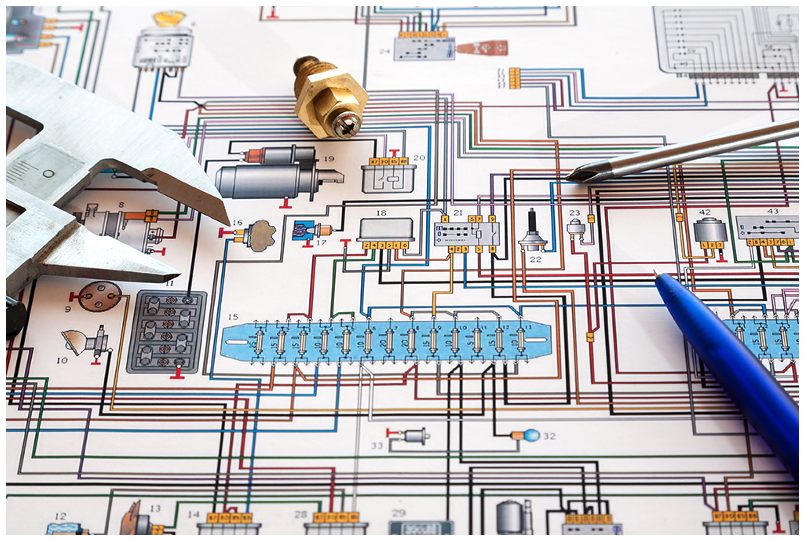
AGS Ultimate Project Management Guide | Design Project Phase
Quality Validation & Verification
Once a design is finished, it needs to be validated to ensure that it matches the project requirements and specification/configuration that was provided.
This is a critical step because it’s the last step before the development or construction work will start. Thus, if the design is missing a key element, the finished end product could also be missing that element, and it may be too expensive to go back after the fact to add it.
If using a free construction project management software or another project planning app, free or paid, make sure to include a deliverable for validating and verifying that the design meets project requirements before moving on to the development of that design.

Project Planning Process – Phase 4: Develop
During the Develop phase, the plans and specifications are used to build out the item that is to be delivered to the customer to satisfy the project objectives.
In the case of a project where a website is being built for a customer, this would be the phase when the developers code the website, add the graphics, and put all the pages into place.
For a construction project, this might be renamed as the “Construction” phase and encompass pertinent deliverables, like pouring concrete, installing plumbing, adding electrical wiring, etc.
Project Execution Plan | Phase 4 Deliverables
Development Job Roles
Job roles often need to be defined for the development team at this point in the project if they haven’t been already. This would include who is going to oversee the work of multiple developers.
If using an Agile approach with your easy project management software, free or paid, then some of the Agile roles you may want to assign could be:
- Product Owner
- Scrum Master
- Team Members
Development Workflow, Tools, etc.
It’s important to define how the project development team will work together. Whether you are working on a software development project or a company expansion project, the team involved needs to have tools and a workflow laid out so they can coordinate and are all on the same page.
Without defining how the team will coordinate their work, communicate questions and needs, and keep work organized, a project can easily get bogged down in a mire of emails that make it hard for anything to be properly tracked.
Some of the tools that you’ll want to consider procuring for your development team (or another type of project team) to use are:
- Paid or free online task management software
- Easy project management software, free or paid
- Free or paid team messaging application
- Development code sharing tool (e.g., GitHub)
- Paid or free team management software
Platform Developed
The final task in any development phase will be the delivery of the website or platform. In the case of a construction project, this would be the delivery of the final building or other thing that was built.
Some may mistakenly think that this deliverable ends the project, but that’s not the case. Several other things need to be done before a project can be signed off on and delivered to the customer. These are described in the following phases.
Project Planning Process – Phase 5: Test
The Test phase would be pertinent to projects that require some type of testing before being deployed. This is the phase when things like user acceptance testing (UAT) or other “dry run” style tests are conducted to work out any issues before deploying the final project.
In the case of a building or infrastructure project, this test phase may involve turning on water and electricity to make sure everything is working as it should be and there are no problems. It also often includes a final building inspection.
Project Execution Plan | Phase 5 Deliverables
UAT Process
Before user acceptance testing can be completed, the process needs to be defined. Who is doing the UAT? How are they to report any issues they find? What is the re-test process? Who provides the final “sign-off” for the end product?
These are all questions that need to be answered when you develop the UAT process deliverable.
For a non-software or website project, you may choose to describe this deliverable as the “inspection process” in your paid or free project management software.
UAT
UAT stands for User Acceptance Testing. This is typically related to software, mobile applications, or website designs. Testers, preferably ones that as closely represent the intended end-users as possible, will test the developed product and report any bugs or issues they experience.
During the UAT phase, there is generally a back and forth between the testers and the developers to refine the product, work out all bugs, and finalize the developed product to be ready for delivery to the customer.
When referencing this project management guide, we’ve worked to reference different types of projects and adjustments that may be needed to the phases, or deliverables based on the project type.
UAT is specifically tied to the software development world, so you may not need this deliverable if you have a different project type. Or you may decide to rename it to something more applicable to your project.
Project Planning Process – Phase 6: Deploy
This phase is when the project goes live or is delivered to the client. In the case of a website project, it would be when the website is made live and able to be used by the intended users. For a construction project, this would be when the building is opened for the intended use.
Depending upon the type of project you are deploying, the deliverables in this phase listed in your paid or free task management software for individuals or organizations may differ widely.
For new processes or applications, user training may be a necessary deliverable. For a project related to a corporate merger, the closing of redundant offices may be a deliverable listed in this phase.
Project Execution Plan | Phase 6 Deliverables
User Training
When you are deploying anything that end-users will need instructions to learn, then user training will typically be delivered during the deployment phase.
It’s important to ensure those employees that need to begin using a new tool or process are given the opportunity to learn it and become proficient. This improves the chances of project success. You may want to use online training management software for this purpose.
Interim Project Report
An interim project report gives an update on how the project is progressing, points out any issues and adjustments, and provides an overall report on whether the project is on track or not.
Depending upon the size of the project, you may need to include more than one interim project report. Larger projects, for example, may benefit from 2-3 interim reports that let key stakeholders and sponsors know how the project is going.
It’s often helpful to use a project status report template to guide you on the details that are typically included in this interim report. The interim project report can be placed at any phase within a project as dictated by the project requirements. It’s often provided at the beginning of the Deploy phase and then followed up with a Final Project Report at the end of the project lifecycle.
AGS Free Program Management Software for Project Planning
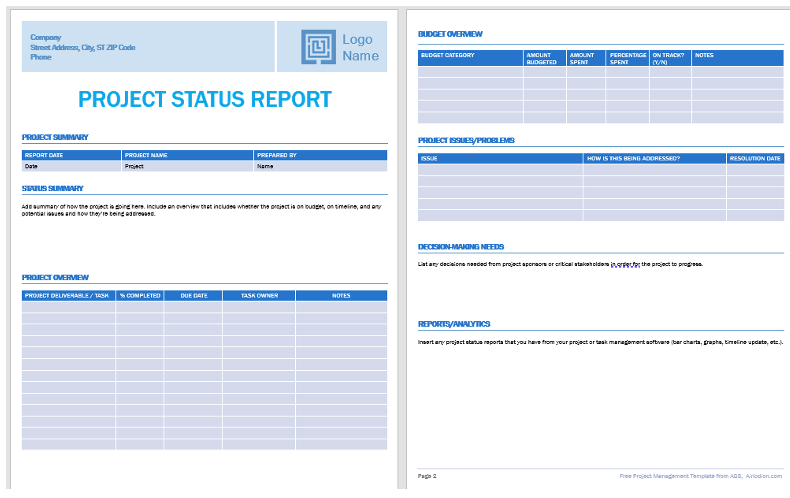
Example of the free Project Status Report Template inside AGS 360° best app for project planning
Launch
The final deliverable in the Deploy phase will be the launch of the software, mobile app, website, or the completion of another type of good or service. For those using this step-by-step project management guide for construction projects, you may call this deliverable “opening” or “open to public.”
Once the product being created is launched, the project isn’t yet done. There are still two important phases that need to be completed to ensure the project is successful.
Project Planning Process – Phase 7: Post Go-Live
The Post Go-Live phase is a period that is typically 30-60 days after a project has been launched. It’s during this phase that the Project Team is providing follow-up support to the customer or users that are using a new platform or process.
This phase is vital because it’s immediately after a project goes live that any existing bugs or issues are typically uncovered. You’ll want to address these as soon as possible to mitigate the possibility of the project failing or being “scrapped” due to too many unresolved problems.
The Post Go-Live phase should be a minimum of 30 days, but 60 days is ideal to ensure a project is successful post-launch and the users or customers receive the necessary support they need to adapt to the new product/process.
Project Execution Plan | Phase 7 Deliverables
End-User Support
One of the deliverables you’ll want to include in your free online task management software for project planning is end-user support in the post go-live phase.
Users of a new process or software will inevitably have questions and run into workflow road bumps. They may even find some bugs that were missed during the testing phase. They must have a dedicated resource they can contact for support.
This may be in the form of a help desk that’s dedicated to supporting users for this specific project. It can also be in the form of after go-live refresher training that is made available to users.
For delivery of construction projects to customers, you will want to have the same type of end-user support for 30-60 days after the building has opened. The new users may have questions about how to work the thermostat, turn on the security system, etc.
Providing end-user support during this critical post go-live phase helps ensure that users don’t reject the new software or process and instead, begin to adopt it as their “new normal.”
Project Acceptance Form
A Project Acceptance Form is a document that represents the official written acceptance of the project. It’s typically presented to the customer or project sponsor after any final testing and post go-live inspections have been done.
Internal projects may not require this document, but it’s typically vital for a project that is being done for a customer. It ensures that the company providing the project receives a final acceptance from the customer and can be an important legal document should issues arise later.
The Project Acceptance Form also can be used as a trigger for the Project Manager that the project closure and normalization process can now move forward.
Final Project Report
The Final Project Report will include similar information as the interim project report, minus the “in progress” information. It’s the final summary of what happened during the project, the successes, problems, and how each phase of the project was executed.
The final report will typically be signed off on by those leading the project and presented by the Project Manager. Any analytics on KPIs (budget, timeline, task success, etc.) that you can include from project and resource management tools, free or paid, can help convey useful project information.
AGS 360° Best App for Project Planning & Management | Analytics
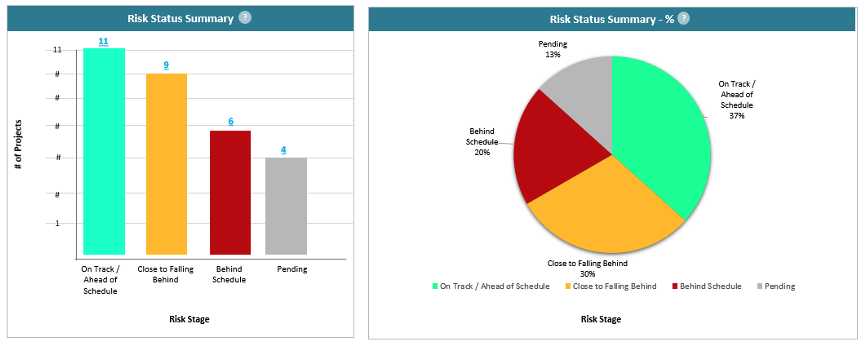
AGS free project management software with real-time analytics for easier oversight of all your projects.
Project Planning Process – Phase 8: Normalization
The last project phase is the normalization phase. This is when the project becomes “status quo” for the users or client. In other words, it becomes part of their new normal.
During this phase is when the additional user or client support set up in the post go-live phase is ended and any responsibilities for the project processes or systems are handed off to a permanent team.
Another important deliverable in this phase is to do a review of lessons learned, things that went well, and items that can be improved to help your team improve future projects.
Project Execution Plan | Phase 8 Deliverables
Dismantle Tools No Longer Needed
Any physical tools or hardware that was used for the project will be dismantled or canceled during this phase. You’ll be decommissioning the apparatus you put in place for the project if it’s no longer needed for other projects in the near future.
For example, you may wish to close accounts or at least remove any unneeded users for any free task management software for individuals or organizations that you may have used.
If you used a service like GitHub for developers to collaborate on their code, you may wish to close the account if no longer needed. There may also be physical goods that have been rented for the project that you’ll want to return.
Project Handover
When the project has come to a close, the Project Manager and Project Team will hand over the responsibility of the process, building, user support, etc.
The project will go from a “project” to a normal part of the organization’s environment.
Two examples of a handoff process would be:
- User support for new software would move from the project team’s responsibility to the organization’s HR or training department.
- For a new building, the contacts for any maintenance needs would move from a project contractor to the customer’s permanent maintenance department.
When planning the project handover deliverable in your project planning and management software, here are some of the task considerations:
- Review of best practices
- Handover of all documentation, guides, instructions, etc.
- Any outstanding issues to be addressed
- Contact details for any project vendors
- Training materials
- Contacts for follow-up questions
Post-Mortem (Lessons Learned, etc.)
The project Post-Mortem is a document where you take a look at lessons learned from the project that could be applied to future projects.
This would include successes and what steps could be taken to repeat them. It should also include things that could’ve been done better and the recommendations the project team has to keep this issue from happening in the future.
If you use a free online task management software or free project management software that includes free templates, you should look for a free Post-Mortem template to reduce the time it takes to create this important project deliverable.
AGS 360° Project & Free Team Management Software
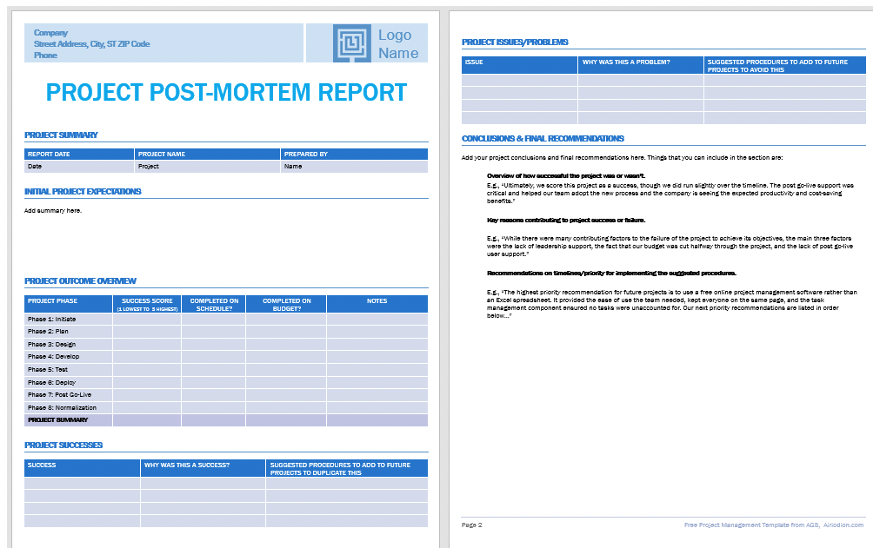
Example of the Project Post-Mortem Report Template inside AGS 360° best project management software – free to use!

Where Can I Get the Best Project Planner Software for Free?
Looking for a free project timeline? A free team management software for a project? The best project planner software that’s also completely free to use?
Look no further than AGS 360° Project Management software!
Not only is this the cheapest project management software (at $0), it’s also a powerful tool that has many features you won’t find in other free IT project or free construction project management software.
A few of the features you’ll find in this project planning and management application include:
- Flexible project management template (add columns, edit phases, and deliverables)
- Real-time project and task analytics reporting
- Holistic reporting across multiple projects
- Free project status report template (and several other free project templates to use)
- Work on multiple projects at a time (2 come free, and you can pay to add more)
- Free project management guide
- Data import and export capabilities
- Flexible cloud environment
- Add other free users to your account to collaborate
Get AGS 360° Free Project Management Software
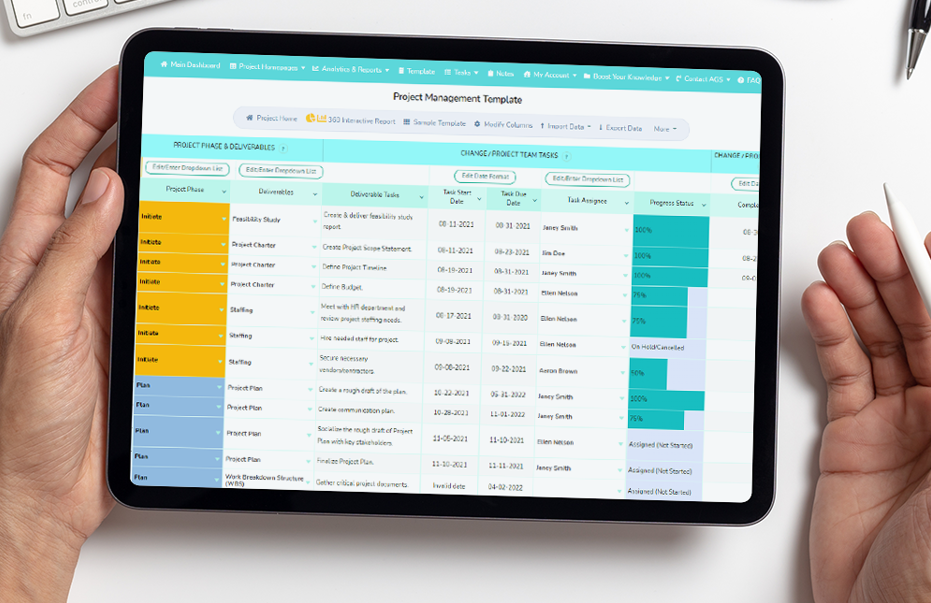
AGS 360° Resource Management Tools Free | Get a Flexible Template, Gantt Chart & Real-time Reporting Analytics.
<strong>Get Started Now</strong>
The AGS 360° free project plan templates and free project management software for Windows or Mac make it as easy as possible to go through the project management process.
This best project planner software provides tooltips to guide you and examples of project tasks. Leverage the included sample data to get ideas for the types of tasks that are typical in a project status report template and project roadmap.
How Do I Make a Gantt Chart Online for Free?
Are you interested in using the cheapest project management software you can find to create a Gantt chart online?
Project tracking Excel templates don’t often have Gantt chart capabilities because Gantt is not a built-in Excel feature, and so we added a built-in Gantt chart in our free project management software. This allows project managers to see project timelines for the various project deliverables, activities, and tasks that they need to track.
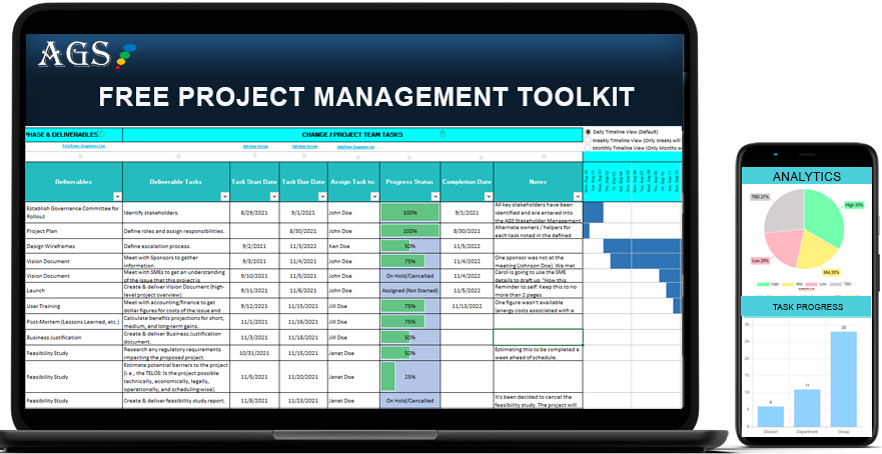
Get the AGS 360° Free Project Management Software (Plus all our other free online toolkits)
Getting Started with AGS Toolkits
If you subscribe to one or more AGS Toolkits (free or paid), here’s how you get started!
Once you’ve subscribed, you’ll sign in and be taken to the 360° Main Dashboard page. To begin using your Toolkit(s), you would follow these steps:
- Create a new project.
- Name your project.
- Add additional project members (if you wish).
- Check the box(es) to enable your purchased or free AGS Toolkit(s) for that project.
- Save your project.
- Click to go to the Home Page of your project.
- Your AGS Toolkits will be there on the Project Home Page waiting for you to dive in!
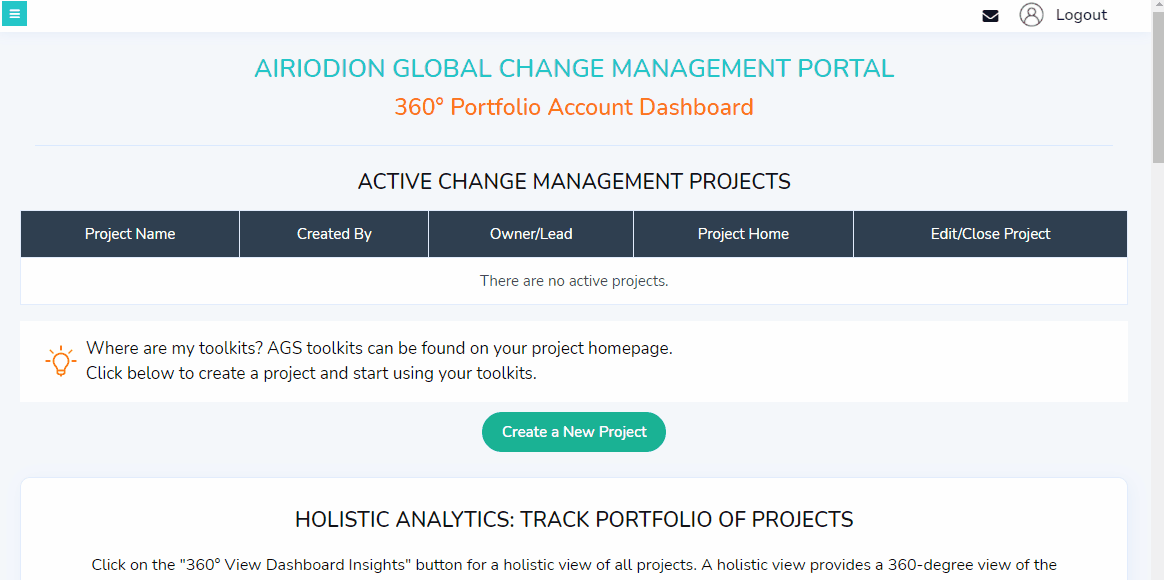
Let us know if you have any questions about this free IT project or free construction project management software.
Best Project Management Guide | Conclusion
We hope that you’ve found this step-by-step project management guide helpful, and it provides a framework for understanding all the moving parts of project management.
Once you learn the basics of project phases and deliverables and how they’re used to construct your project lifecycle, you’ll better be able to customize any free work management software or project planning and management tool for your specific project needs.
Please let us know if you have any input or suggestions that can make this project management guide more complete. We welcome all input and constructive suggestions.
AGS Step-by-Step Project Management Guide FAQ
When projects aren’t managed properly, they have a higher chance of failure. This failure comes in the form of missing project objectives, going over budget, going over the original timeline, and more. According to a study by the Project Management Institute (PMI), only 61% of projects completed in the last 12 months were on budget, and only 55% met the desired timeline. When project managers don’t use any type of project planning tools for managing projects, those projects are most likely to fail.
When you search for the best app for IT project planning or free construction project management software, you’ll likely run across project management guides that recommend different numbers of phases. The project phases are what you use to separate the deliverables and tasks required for the project to be completed successfully. There is no best number of phases for a project. The phases you use will depend upon the type of project you have and what makes sense as a breakdown of your project timeline. The most common range of project phases is between 4 and 8.
A project deliverable is a tangible or non-tangible good or service that is required to be delivered as part of the project. This could be something like a design wireframe, a project report, or a completed foundation for a construction project.
The cheapest project management software is free. There are several types of apps for project planning that you can find online. Some will offer free project timelines, and others will include a free Gantt chart. AGS 360° is one of the best project management software tools that also offers flexible customization options, real-time reporting, and multi-user collaboration. Image source: stock.adobe.comWhy do you need project planning and management?
What is the best number of phases for a project management template?
What are “Deliverables” in Project Planning & Management?
What’s the cheapest project management software?
Note: Content on OCM Solution's ocmsolution.com website is protected by copyright. Should you have any questions or comments regarding this OCM Solution page, please reach out to Ogbe Airiodion (Change Management Lead) or the OCM Solutions Team today. OCM Solution was previously known as Airiodion Global Services (AGS).


