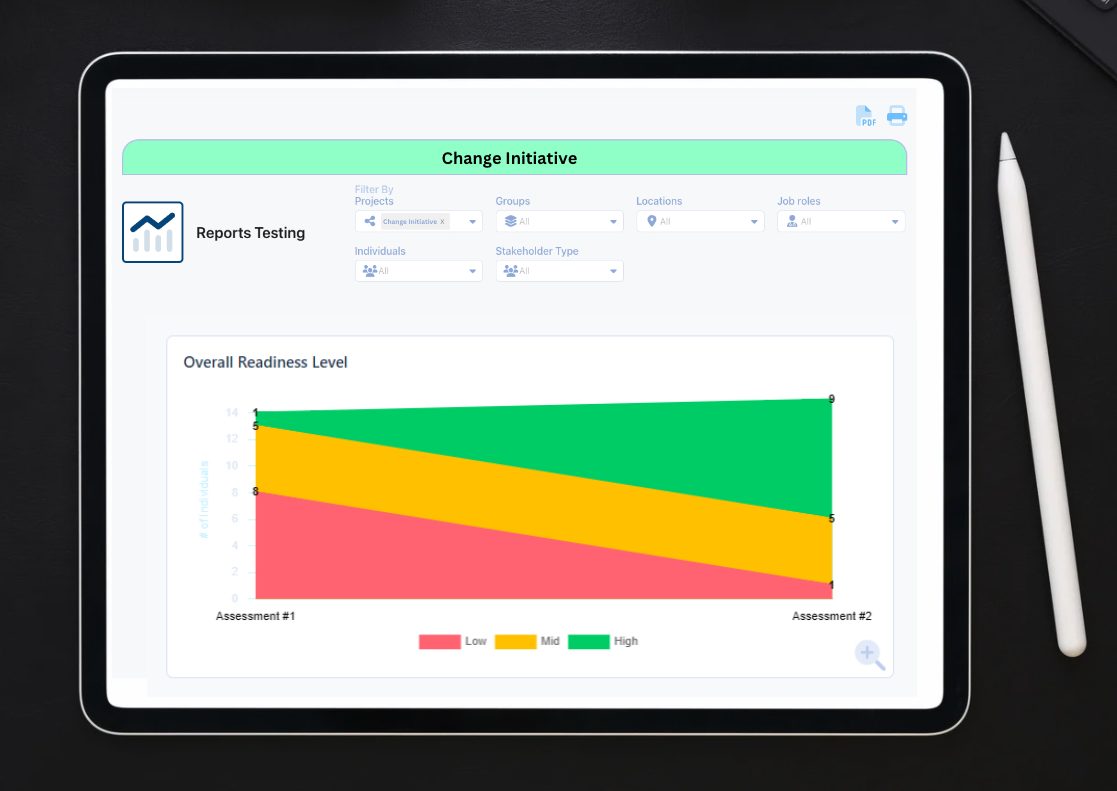Best Change Management Strategies for Seamless Adoption of Copilot for Microsoft 365 Implementation
Copilot for Microsoft 365 is a game-changer for businesses. This AI-powered tool seamlessly integrates with popular Microsoft 365 applications like Microsoft Dynamics 365, Word, Excel, PowerPoint, Outlook, and Teams, providing real-time intelligent assistance to users.
But here’s the catch… simply acquiring Copilot isn’t enough. To unlock its full potential, you need to ensure successful user adoption, and the journey to successful AI adoption is often fraught with challenges. This is where change management comes into play.
From generating creative content to streamlining workflows, Copilot AI has the potential to significantly enhance productivity and collaboration with the help of organizational change management (OCM).

This comprehensive guide will illuminate the path to effective Microsoft change management and Copilot adoption, ensuring that users not only embrace the tool but also leverage it to its full potential.
Watch a summary below:
Story Highlights
|
Understanding Copilot for Microsoft 365
Before delving into adoption strategies, it’s essential to understand what Copilot for Microsoft 365 is and how it functions within the ecosystem of Microsoft’s offerings.
Copilot is an AI-driven assistant that integrates seamlessly with the suite of Microsoft 365 applications, including Outlook, Word, Excel, and more. You’ll also find Copilot AI in other Microsoft tools, such as Dynamics 365.
The Copilot AI assistant is designed to enhance user productivity by providing intelligent suggestions, creating prompt-based content, automating repetitive tasks, and facilitating data analysis.
What’s the Role of Change Management in AI Adoption?
Change management is the disciplined approach to preparing, supporting, and helping individuals, teams, and organizations in making organizational change. When it comes to Microsoft Copilot adoption and Dynamics 365 user adoption, change management plays a pivotal role.
It’s about guiding users through the transition and enabling them to adapt to and sustain the AI-enhanced workflow successfully. Without change management Copilot adoption for Microsoft AI tools often goes wrong, and leaves projects falling short of their intended ROI goals.
Do you have any questions about Microsoft Copilot adoption or engineering change management D365 adoption? Please reach out and let us know.
The Pitfalls of Neglecting Change Management for Microsoft AI Tools
Neglecting change management can lead to several pitfalls for projects designed for adopting artificial intelligence and general M365 adoption:
- User Resistance: Employees accustomed to existing workflows might resist adopting new Microsoft AI tools. This can lead to confusion and frustration.
- Inadequate Training: Without proper training, users might not understand Copilot’s functionalities or utilize them effectively. This would mean the productivity boost expected isn’t fully realized.
- Data Quality Issues: Migrating to new Copilot AI workflows without proper training can lead to data inaccuracies and hinder productivity.
- Communication Problems: Lack of clear and consistent communication can breed anxiety and a negative perception of Copilot among users. Without Microsoft 365 change management engagement, users could fear the worst and not know where to get needed help or support.
The Change Management Playbook for Copilot AI Adoption
By implementing a well-defined Microsoft change management plan along with your Copilot deployment, you can boost user adoption rates and maximize the impact of this powerful tool.
Here’s your playbook:
1. Leadership Endorsement
Successful adoption starts at the top. When leaders champion the use of Copilot for Microsoft 365, it sets a tone for the organization and encourages employees to follow suit.
During the digital transformation process, leaders should also provide vocal and visible support for the Microsoft 365 change management or Dynamics 365 change management process. This will encourage employees to participate in surveys, training, workshops, and other change management activities designed to drive successful Copilot AI adoption.
2. Find Change Management Software & Tools
To successfully implement Microsoft change management or D365 engineering change management, you need the right tools. Look for dedicated change management software for digital transformation, like the OCMS Portal.
The best change management software for Copilot adoption includes the following:
- All-in-one interface (all data kept in one place)
- Deliverables-based OCM framework
- Easy-to-use user interface
- Insightful KPI and metrics reports
- Assessments for impacts, stakeholders, resistance, and more
- A place to plan and track communications and training
- Automation for your change management plans
3. Clear Communication
Articulate the benefits and potential of Microsoft AI tools clearly to all users. Highlight how it can simplify tasks, reduce errors, and free up time for more strategic work.
Part of communicating clearly is to understand your target audience (the groups and individuals that need to make the change). This is done via a target audience analysis and stakeholder analysis for those stakeholders that are key to driving Microsoft Copilot adoption throughout the organization (such as managers, supervisors, etc.)
4. Training and Support
Provide comprehensive training sessions that cater to different learning styles and proficiency levels. Ensure ongoing support is available after the Microsoft AI tools have been deployed to address any questions or issues that arise.
Beyond training, other types of support should be incorporated post-go-live to help drive the M365 adoption or Microsoft Dynamics 365 user adoption. These can include things like:
- FAQs
- Project wiki
- Office hours
- On-demand tutorial videos
- User guides
5. Feedback Mechanisms
Establish channels for users to provide feedback on their experience with Copilot for Microsoft 365 adoption. This feedback is invaluable for refining the adoption process and making necessary adjustments.
Feedback during the transformation can also help you gauge the effectiveness of the Microsoft change management or D365 engineering change management. You can use change readiness surveys early in the process as a baseline that you compare to those close to the project implementation date.
Example of a readiness assessment report from the OCMS Portal change management platform.
6. Monitor and Measure
Set clear metrics to evaluate the success of the Microsoft Copilot adoption. Monitor usage patterns and measure outcomes against predefined goals. This data can provide decision-makers with important insights that help guide future AI adoption projects.
7. Celebrate Success
Recognize and reward departments or individuals who effectively integrate Copilot AI into their workflow. This not only boosts morale but also motivates others to explore the tool’s capabilities.
Part of providing recognition can also include inviting those departments that exemplify the benefits of adopting artificial intelligence and having them share in their own words exactly how it enhances their workflow. Hearing from peers is a powerful and meaningful way to encourage Copilot AI adoption throughout the organization.
Please let us know if you have any feedback to share about your experience with engineering change management D365 or Microsoft AI tools adoption. We’d love to hear from you!
Empower Your Workforce with Microsoft 365 Change Management
By prioritizing a well-defined change management strategy alongside your Microsoft 365 Copilot implementation, you equip your workforce to thrive in the dynamic digital landscape.
Microsoft 365 Copilot, coupled with a strategic change management approach, can be a game-changer for your business. Embrace the power of AI-powered assistance and watch your workforce transform the way they work.
Change Management Tools for Successful Copilot AI Adoption
Ensure your change management team has the software it needs to succeed. OCMS Portal is an all-in-one change management platform that includes a simple workflow and smart tools to assist workforces in adopting artificial intelligence and other changes.
Leverage real-time analytics, auto-generated engagement plans, and built-in surveys to power a successful Microsoft change management process.
FAQ: Change Management D365 and M365 Adoption
What’s the role of change management in AI adoption?
Change management is the disciplined approach to preparing, supporting, and helping individuals and teams in making organizational change. It plays a pivotal role in Microsoft Copilot adoption and Microsoft Dynamics CRM user adoption. It's about guiding users through the transition and enabling them to adapt to and sustain the AI-enhanced workflow successfully.
What are the pitfalls of neglecting change management in Copilot for Microsoft 365 projects?
Neglecting change management can lead to user resistance, lack of training, data quality issues, communication problems, and a failed adoption.
Where does successful Microsoft Copilot adoption start?
Successful AI adoption starts at the top. When leaders champion the use of Copilot for Microsoft 365 and change management, it sets a tone for the organization and encourages employees to follow suit.
Note: Content on OCM Solution's ocmsolution.com website is protected by copyright. Should you have any questions or comments regarding this OCM Solutions page, please reach out to Ogbe Airiodion (Change Management Lead) or the OCM Solutions Team today. OCM Solution was previously known as Airiodion Global Services (AGS).
External Sources: stock.adobe.com