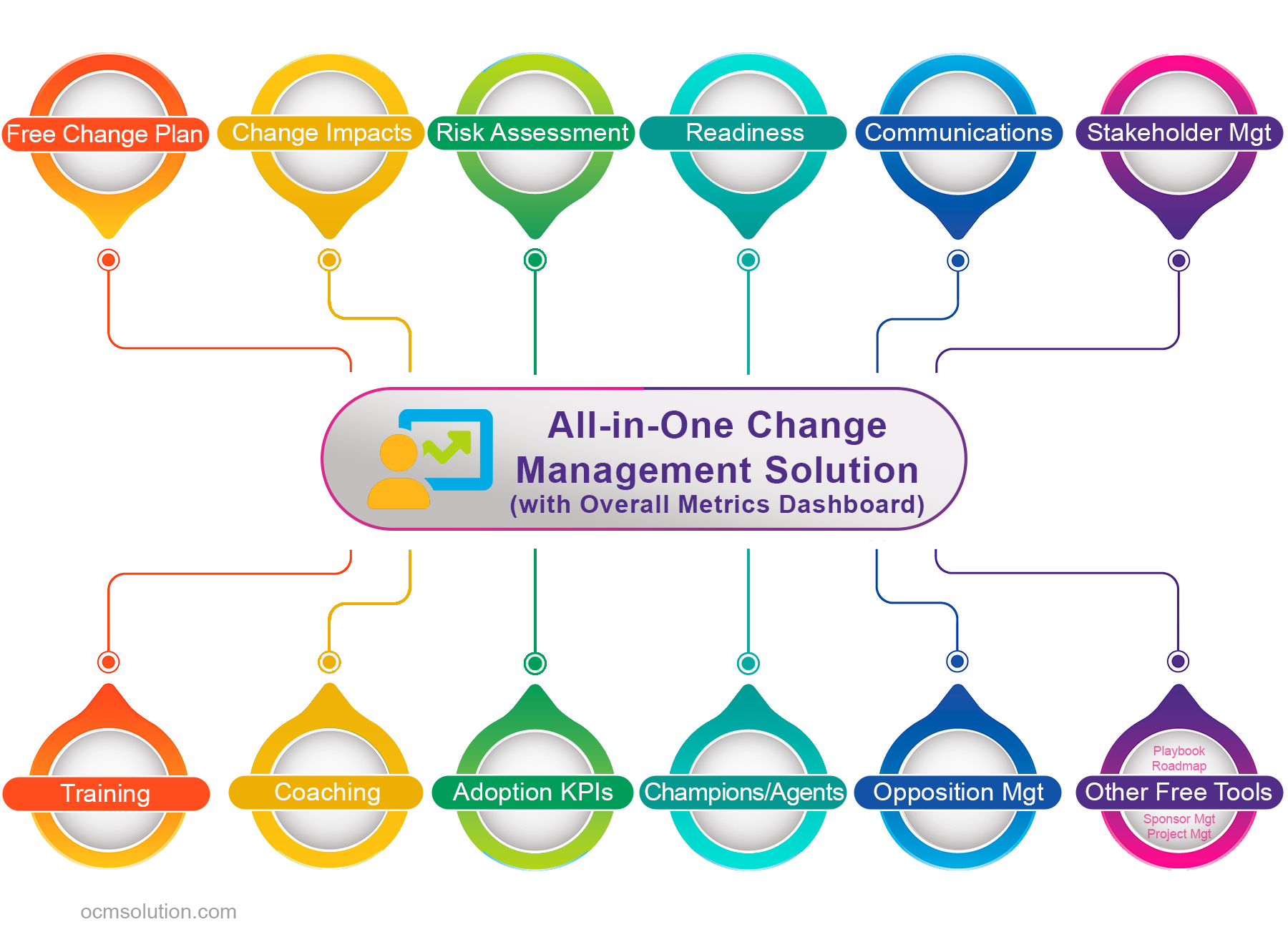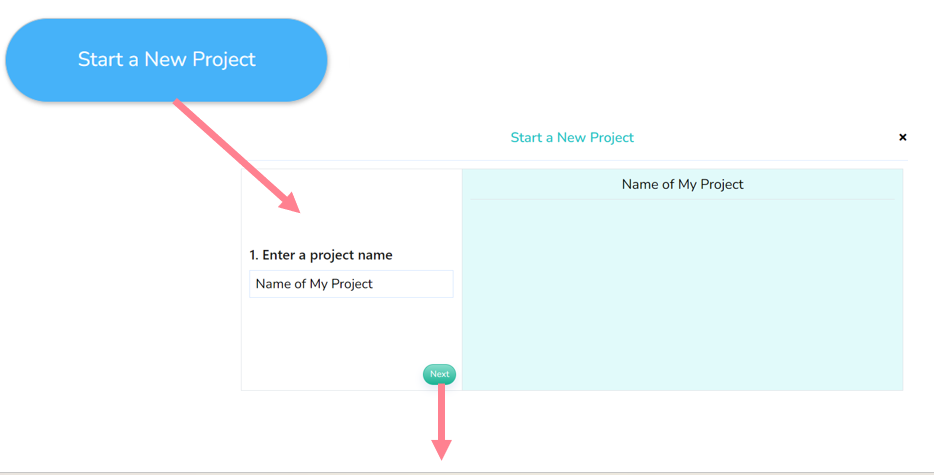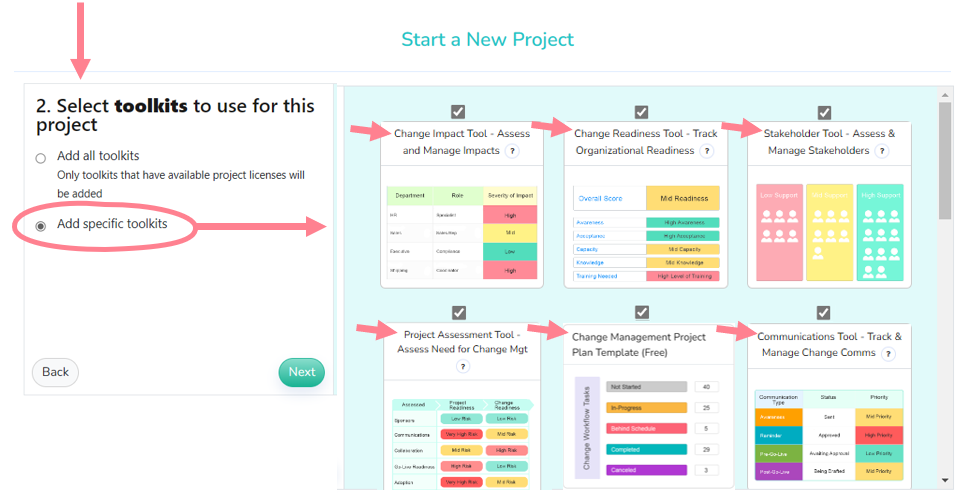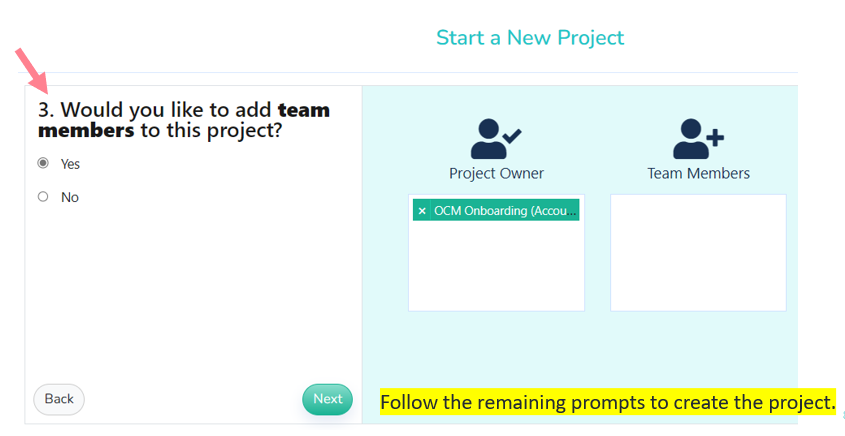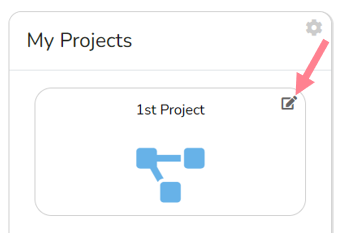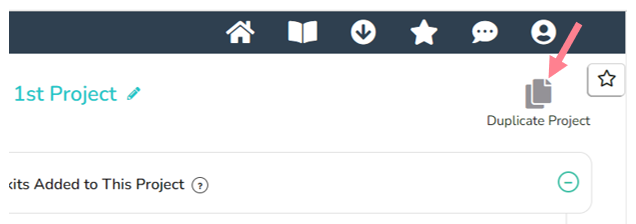Recommended OCM Solution Toolkits to Use for Every Project
Your All-in-One Toolkit/Template Portfolio
Inside your OCM Solution All-in-One Change Management Platform you get a portfolio of 10 paid tools and 5 free tools. These tools enable end-to-end change management for any type of project.
| Paid Tools |
Free Tools | |
| 1. Change Impacts | 6. Training | 1. Change Management Project Plan |
| 2. Risk Assessment | 7. Coaching | 2. Change Management Strategic Playbook |
| 3. Readiness | 8. Adoption KPIs | 3. Change Management Roadmap |
| 4. Communications | 9. Champions/Agents | 4. Sponsor Management Plan |
| 5. Stakeholder Mgt | 10. Opposition Mgt | 5. Project Management Plan |
It’s great having all toolkit and template options you need for OCM in one place. It’s also necessary to support many types of projects. However, we understand that having so many tools right at the start of a project can be overwhelming for some, especially those new to change management.
For this reason, we’ve put together a recommended project “Starter Kit” of OCM Solution toolkits and templates.
What’s the OCM Solution Project “Starter Kit?”
The 15 total tools available in your OCM Solution portfolio (paid and free) are designed to be used as needed to support any type or scope of project. While not every project may need every activity (e.g., coaching), some activities are a core aspect of OCM (e.g., impact assessment). These core activities are generally done in some capacity in every project change management is supporting.
We recommend using a “core” set of 6 toolkits – a Project “Starter Kit” – when setting up every project for the first time.
These toolkits help you perform the key functions of change management.

Other toolkits can be added as you gain more experience in the platform and/or when you feel they are needed to support your change management activities. This approach helps keep change agents from being overwhelmed with too many toolkit and template options right away.
Why Start with These Tools?
We have chosen these six tools for a few reasons:
- They represent the “core” tools necessary for successful change management.
- These tools give new and experienced change managers what they need to effectively conduct OCM support for a project.
- Nearly all projects (no matter the size) will require the activities these tools enable.
- They represent the key activities that new change practitioners need to know how to do.
The OCM Solution Project Starter Kit approach includes:
1. Free Change Management Project Plan
The free Change Management Project Plan tool provides you with a step-by-step checklist from project start to finish. It answers the often-asked questions, “Where do I begin in learning about this project?” and “What do I do first?”
2. Project Risk Assessment Toolkit
This toolkit provides you with the typical deliverables needed for the Project Management & Change Management sides of the project. It helps you identify, address, and report on risks before they derail the project.
3. Change Impacts Assessment Toolkit
A change impact assessment is required to determine the groups you must engage with. This toolkit enables you to easily identity which groups are being impacted and how much they are being impacted. These are key things you need to know to plan OCM activities.
4. Readiness Assessment Toolkit
The readiness assessment is your gauge for how prepared groups are to successfully adopt the changes, and the results drive your OCM activities. This toolkit enables you to conduct as many readiness assessments as needed and allows you to chart readiness progress.
5. Communications Management Toolkit
This toolkit gives you a place to plan out and track all your OCM communications (emails, newsletter postings, webinars, etc.). Communications is a core function of change management engagement with impacted groups.
6. Stakeholder Management Toolkit
Stakeholder assessment and management is vital for identifying and mitigating resistance. This toolkit gives you a place to track key project stakeholders and their level of support for a project. As well as categorize stakeholders by level of influence on the project.
Does this mean I can’t use the other tools right away?
Not at all. You can use all 15 of the free or paid OCM Solution tools if you like for each project. Experienced change practitioners may not need to use this Starter Kit approach at all. But for those that are new or teams that want to know the most important tools to add to their projects first, will benefit from adding these six toolkits initially. They can then add other tools as needed. We are happy to provide guidance and coaching.
Download a PDF Guide for our Project Starter Kit approach.
How Do I Start a Project in the OCM Solution Platform?
There are two ways to start a new project in the OCM Solution Platform. Note, only Admin & Account Owner roles can create new projects.
- Start a Project from Scratch
- Duplicate an Existing Project
1. Start a Project from Scratch
A. From the Main Dashboard, scroll down to and click the “Start a New Project” button.
B. Enter your project name and click “next.”
C. Click “Add specific toolkits” and choose the six mentioned above. Then click “Next.”
D. If you would like to add team members to the project, add them next. Note: Those with a “User” role will need to be added before they can access this project.
E. Follow the rest of the prompts to create the project.
2. Duplicate an Existing Project
A. From the Main Dashboard, scroll down to your “My Projects” area and click the pencil icon next to the name of the project you want to clone.
B. At the top, right of the project home page, click the “Duplicate Project” icon. Follow the rest of the prompts to name your project, add team members, etc.
Download a PDF Guide for our Project Starter Kit approach.
Let us know if you have any questions about our free or paid online change and project management software.
Getting Started on a Project FAQs
Do you have a checklist of things I should do to set up my project in your platform?
Yes, we have a Getting Started Checklist that you can access from your Main Dashboard. You'll find it in the Helpful Guides section, near the bottom of the page.
Do you have something that tells me what I need to do first when beginning a project?
Yes, we offer two key resources that you can use (one paid and one free) to learn what you need to do when first added to support a project with change management.
These resources are:
• (Free) The Change Management Project Plan: This template provides a checklist of tasks for end-to-end change management. The first several tasks listed will tell you how to begin to gather project information when beginning a project.
• (Paid) The Project Risk Assessment Toolkit: This toolkit includes a checklist that provides you with tasks to do when first assessing and learning about a project. These tasks include and expand upon those that you'll find in the Free Change Management Project Plan.
What is the best change management model?
There are several different change management models that you can use to plan and execute a change project. The OCM Solution platform supports using any model you like, including Prosci. The workflow in our platform is based on the OCM Solution Change Management Framework. This 5-phase change management model uses a manage-by-deliverables approach and brings a tangible process to change management. You can learn more here: https://www.ocmsolution.com/change-management-approach
Note: Content on OCM Solution's ocmsolution.com website is protected by copyright. Should you have any questions or comments regarding this OCM Solutions page, please reach out to Ogbe Airiodion (Change Management Lead) or the OCM Solutions Team today. OCM Solution was previously known as Airiodion Global Services (AGS).